generated from AdobeDocs/dev-site-documentation-template
-
Notifications
You must be signed in to change notification settings - Fork 48
Cannot sign in with Chrome/incognito Safari/Private window #33
New issue
Have a question about this project? Sign up for a free GitHub account to open an issue and contact its maintainers and the community.
By clicking “Sign up for GitHub”, you agree to our terms of service and privacy statement. We’ll occasionally send you account related emails.
Already on GitHub? Sign in to your account
Comments
|
@amandahuarng I think this got fixed, didn't it? |
|
Not yet I checked Tuesday.. it’s an open ticket still.
…On Thu, Apr 28, 2022 at 7:24 AM Erin F. ***@***.***> wrote:
@amandahuarng <https://github.com/amandahuarng> I think this got fixed,
didn't it?
—
Reply to this email directly, view it on GitHub
<#33 (comment)>,
or unsubscribe
<https://github.com/notifications/unsubscribe-auth/AJ3RCQBP5S63FU5RFOUEKLDVHKNQDANCNFSM5QXHU5QA>
.
You are receiving this because you were mentioned.Message ID:
***@***.***>
|
|
This issue can be temporarily solved by enabling the *adobe.com cookies in your browser. This is a security feature on browsers. iFrame session storage is blocked by default. Elastic Kibana ran into the same issue, and it looks like better error handling is the route they took. |
quantstruct-bot
added a commit
to quantstruct-bot/cc-everywhere
that referenced
this issue
May 14, 2025
Sign up for free
to join this conversation on GitHub.
Already have an account?
Sign in to comment



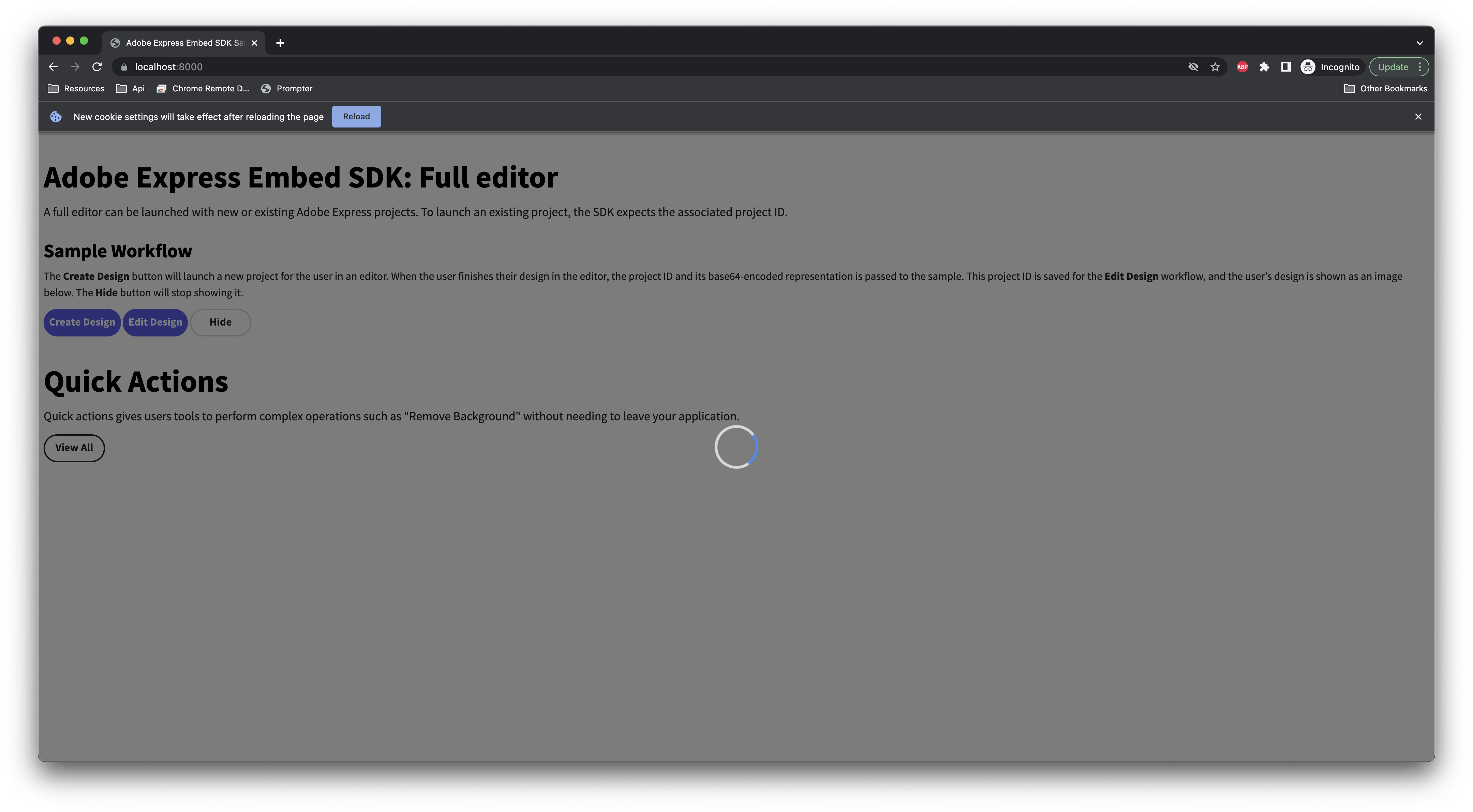

Uh oh!
There was an error while loading. Please reload this page.
Expected Behaviour
completes sign-in without issue.
Actual Behaviour
the sign-in process stops in the main window after the closing pop-up window of redirectUri page.
Reproduce Scenario (including but not limited to)
Steps to Reproduce
Platform and Version
Mac OS 12.1
Sample Code that illustrates the problem
Logs taken while reproducing problem
The text was updated successfully, but these errors were encountered: