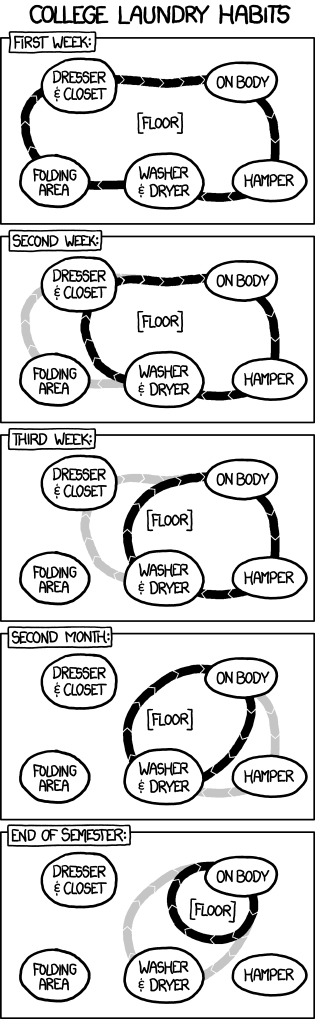|
Note
|
This assignment is under heavy reconstruction
As a side-effect of trying to follow [COD5e] as closely as possible, the resulting pipelined simulator is extremely non-modular, fragile and often hard to debug and test automatically — as field-testing this assignment has shown. The resulting C-programming exercise also omits one important lesson — minimize global side-effects, even if those side-effects are constrained to a single module. Otherwise, the above occurs. The notion of doing only one thing, and doing one thing well, which is central to well-versed C programming, has an adequate doppelgänger in the realm of pipelining: factorize a clock-cycle into phases, and in each phase do one thing, do one thing quickly. The factorization also permits to skip phases when those are unnecessary. The change will be to implement the pipeline in a more functional, less imperative, less globally-scoped way, converting phases into side-effect-free functions (except in terms of them using time and space), implementing branching, jumping, and forwarding in an "executive" (coordinator-like) fashion (which was already the case anyway). |
This is the second in a series of three G-assignments ("G" for "Godkendelse" and/or "Gruppeopgave") which you must pass in order to be eligible for the exam in the course Machine Architecture (ARK) at DIKU. We encourage pair programming, so please form groups of 2-3 students.
Sections 4.1—4.4 of [COD5e] set the stage for this assignment, and we will explore the sections 4.5—4.8 in excruciating detail. We assume that you’ve at least skimmed all of §§ 4.1—4.8, and are prepared to flip back and forth, mining for the details. You are also strongly encouraged to have read through Appendix B.1-B.3, B.5, B.7, and B.8.
Furthermore, this assignment assumes that you’ve already solved most of G1.
If you have any comments or corrections to the text, visit our public GitHub repository at https://github.com/onlineta/ark15.
Happy hacking :-)
This is a short overview of your assignment. Flip back to this if you are ever in doubt about what you are doing.
Your task is to rewrite your simulator from G1 to be a pipelined simulator. This simulator must implement the instructions that you didn’t implement in G1. We repeat: You will not pass G2, if you do not implement the instructions that didn’t work in your G1 simulator.
Additionally, your new simulator should support as many of the following
instructions as possible: add, addu, addi, addiu, and, andi, beq,
bne, j, jal, jr, lw, lui, nor, or, ori, sll, slt, sltu,
slti, sltiu, srl, sub, subu, sw, and halt when it sees a syscall
instruction. If you start running out of time, prioritize these instructions:
add, addiu, beq, j, jal, jr, lw, lui, ori, sll, slt,
srl, sub, sw, and syscall.
The interface of the simulator should remain the same, but in addition to printing the number of instructions executed, it should also print the number of clock cycles elapsed.
Executed %zu instruction(s). %zu cycle(s) elapsed. pc = 0x%x at = 0x%x v0 = 0x%x v1 = 0x%x t0 = 0x%x t1 = 0x%x t2 = 0x%x t3 = 0x%x t4 = 0x%x t5 = 0x%x t6 = 0x%x t7 = 0x%x sp = 0x%x ra = 0x%x
NB! Please follow this format precisely as your code will be subject to automated testing.
So far, we have only counted the number of instructions that our simulator executes. Unwittingly, what we implemented in G1, was a single-cycle simulator: each instruction took one "clock cycle" to complete.
Equally important to CPU performance is the wall-clock duration of a clock cycle.
In an edge-triggered clocking methodology, all state changes occur at the edge of a clock cycle. In a single clock cycle, we can read a register, send the value through some combinational logic, and write a register. All writes to a state element (e.g. a register) which do not happen on a clock edge will have no effect. If all this sounds like black magic to you, see Section 4.2 (pages 248-251) and Appendix B.7 (pages B-48-50) in [COD5e].
Some MIPS32 instructions require more logic than others. Consider the lw
instruction:
-
Read the instruction from instruction memory.
-
Decode base register, destination register, and immediate field; read the base register.
-
Add the value of the immediate field to the value of the base register.
-
Load the resulting address from data memory.
-
Store the loaded value in the destination register.
These stages are commonly given the following names:
-
Instruction Fetch (IF) — fetching an instruction from instruction memory.
-
Instruction Decode and Register File Read (ID) — (speaks for itself).
-
Execution and Address Calculation (EX) — using the ALU.
-
Memory Access (MEM) — accessing the data memory.
-
Write Back (WB) — writing results back to the register file.
Not all instructions need to go through all these stages. Most MIPS32
instructions omit the memory access stage altogether. But we cannot perform
these instructions any faster if we have to stretch the duration of a clock
cycle to accommodate instructions that utilize all five stages (e.g. lw):
In a single-cycle architecture, we cannot make the common case fast.
One solution is to add intermediate state elements between the stages, and to advance all stages simultaneously in a single clock cycle. This technique is called "pipelining".
In a single-cycle architecture, all stages execute in sequence, and no stage executions overlap. The duration of a clock cycle is stretched to accommodate the execution of all 5 stages in a clock cycle:
In a pipelined architecture, all stages execute simultaneously in every clock cycle (provided they all have something to do). The duration of a clock cycle can then be reduced, as there is less combinational logic to accommodate in one clock cycle:
Pipelining retains instruction latency: although it now takes up to 5 clock cycles to execute an instruction, the execution time of an instruction remains the same due to a shorter clock cycle duration.
Pipelining increases instruction throughput: pipeline start-up overhead aside, the number of clock cycles is roughly equal to the number of instructions. With a shorter clock cycle duration, more instructions get executed in the same wall-clock time-frame. In the example above, the single-cycle architecture only made it through 3 instructions in 2400ps, while the pipelined architecture made it through 11 instructions.
This exploitation of parallelism in a sequential instruction stream creates many opportunities for hazards to occur, as subsequent instructions may depend on the results of preceding instructions, which have not finished executing yet. Forwarding data and stalling the pipeline are just some of the ways such hazards are resolved.
Firstly, we need to conceptually split the execution of an instruction into the execution of the 5 pipeline stages. Each stage advances an instruction to the next pipeline stage (or stalls the pipeline).
MODELLING CONCEPT
One way to simulate an instruction pipeline is to have a function for every
pipeline stage, and to call the stage functions in order from end to start of
the pipeline. For instance, we could name these functions interp_wb,
interp_mem, interp_ex, interp_id, and lastly, interp_if. The execution
of these five functions (in that order), constitutes a clock cycle.
Mental exercise: Why shouldn’t we execute the stage functions in order from start to end?
With this modelling concept, "advancing an instruction" to the next pipeline stage involves passing on everything necessary to execute the immediately following, and any subsequent pipeline stages for the instruction. Data is passed via the 5 so-called pipeline registers:
-
IF/ID: Data from the IF stage to the ID stage (+EX+MEM+WB).
-
ID/EX: Data from the ID stage to the EX stage (+MEM+WB).
-
EX/MEM: Data from the EX stage to the MEM stage (+WB).
-
MEM/WB: Data from the MEM stage to the WB stage.
Mental exercise: Why don’t we also have a WB/IF pipeline register?
With these pipeline registers, the old registers (which we called regs) will
from now on be referred to as programmer-visible registers.
MODELLING CONCEPT
A C-struct is a collection of named fields. So is a pipeline register.
We can model the pipeline registers using static C-structs which we’ll call
if_id, id_ex, ex_mem, and mem_wb.
Each stage function then reads from its respective pipeline register, and
writes to its subsequent pipeline register. For instance, interp_id reads
from if_id and writes to id_ex. As with mem, regs, and PC, let’s keep the pipeline registers static, declared at the top of our
sim.c.
We assume that you have correctly solved most of G1.
Recursively copy your solution for the first assignment to get started on the second:
~$ cd ark ~/ark$ mkdir 2nd ~/ark$ cp -r 1st/* 2nd/
Download the handout archive from Absalon and place it in the ~/ark folder. Unpack the archive, to add/overwrite the new or updated handout files:
~/ark$ tar xvf g2-handout-v1.0.tar.gz
Your old assembly files are likely to not work with the pipelined simulator, until you are completely done with the assignment.
EXERCISE
Break your simulator:
-
Declare a variable
cyclesalongside yourinstr_cnt. -
Define a non-zero macro
SAW_SYSCALLat the top of your file. -
Write a function stub,
cycleabove yourinterp.cycleshould return anintindicating how the cycle went. For now, let it just return the non-zero valueSAW_SYSCALL. -
Replace the loop body in your
interpfunction with a call tocycle. Make sure to break out of the loop ifcyclereturns a non-zero value (as withinterp_instin G1). IfcyclereturnedSAW_SYSCALL,interpshould return successfully. -
Count up the new variable
cyclesinstead ofinstr_cntin yourinterploop. We will count upinstr_cntelsewhere.
CORRECTING EXERCISE
There was a mistake in the
G1
assignment text. The original text said that SP should be initialized to
poin to the 4th last byte in mem. This is not correct.
MIPS convention has it, that SP denotes the most recently used (data) memory
address. None of the data memory is initially in use, so SP should initially
be set to the 1st byte past mem (the stack grows downwards).
Correct this in your implementation.
TESTING EXERCISE
For any valid configuration and ELF file, your (broken) simulator should exit
with the value 0. Use echo $? to print the exit code of the last command
executed in your terminal.
Before we get too far off with our pipeline, we would like to take the time to give you some advice on troubleshooting your implementation. We strongly encourage you to skip this section until you e.g. hit a so-called "segmentation fault", or get tangled up in all the different "control bits".
Perhaps the first thing you should do is read the [_tips_about_control_bits].
In general, we recommend that you try to test your implementation in a
stage-by-stage manner. Print the values of the different pipeline registers as
instructions progress through the pipeline. Check that things are set (and
unset!) properly as you progress. You might also find the function getchar()
(defined in <stdio.h>) useful in your cycle or interp to "pause" the
simulator until you hit e.g. enter.
This is what we might call printf-style debugging. If you are looking for something faster, GDB, The GNU Project Debugger, might what you’re looking for. If nothing else, it is very useful for catching segmentation faults.
To use GDB with your implementation, you will need to add an additional
compilation flag to your Makefile. You need to tell GCC to compile for
debugging with GDB. To do this, specify the -g option when you compile your
sim.c:
sim: mips32.h elf.o sim.c $(CC) $(CFLAGS) -g -o sim elf.o sim.c
Segmentation faults are caused by memory writes to, or reads from invalid
memory addresses. This typically indicates trouble with lw, sw, branching,
or jumping instructions, or your forwarding implementation (if you got that
far).
Before you start, check your assembly program. Check that you are not using
something too far off the stack pointer for your lw or sw instructions, if
you have any.
Start gdb by specifying your (compiled for GDB) executable:
~/ark/2nd$ gdb ./sim GNU gdb (GDB) ... Copyright (C) 2015 Free Software Foundation, Inc. License GPLv3+: GNU GPL version 3 or later <http://gnu.org/licenses/gpl.html> ... Reading symbols from ./sim...done. (gdb)
This is the GDB prompt where you can enter GDB commands. One GDB command you can enter is to run the program with some chosen set of arguments:
(gdb) run default.cfg asm/sw-lw-unknown-opcode.elf Starting program: /home/archimedes/ark/2nd/sim default.cfg asm/sw-lw-unknown-opcode.elf Program received signal SIGSEGV, Segmentation fault. 0x000000000040145f in interp_mem () at sim.c:126 126 SET_BIGWORD(mem, ex_mem.alu_res, ex_mem.rt_value); (gdb)
GDB is telling us a lot more than the raw command-line did! The segmentation
fault happens on line 126, which (in this case) is part of interp_mem.
Your program has not finished running. For GDB, a segmentation fault is like a
breakpoint. You can ask GDB for the value of different local or global
variables at this point. For instance, what is the value of ex_mem.alu_res, in
hexadecimal notation?
(gdb) print/x ex_mem.alu_res $1 = 0xfffffffc (gdb)
Or how does it look in binary notation?
(gdb) print/t ex_mem.alu_res $2 = 11111111111111111111111111111100 (gdb)
You can even ask GDB to print out whole structs:
(gdb) print if_id
$3 = {inst = 0, next_pc = 4194340}
(gdb) print ex_mem
$4 = {mem_read = false, mem_write = true, reg_write = false,
mem_to_reg = false, branch = false, bzero = false,
rt = 0 '\000', rt_value = 3, reg_dst = 0 '\000',
alu_res = 4294967292, branch_target = 4194316}
(gdb)
So it looks like what is wrong with our program is that ex_mem.alu_res is not
computed correctly, but where does this really go wrong? You could now go ahead
with printf-style debugging, knowing what to look for, or you could continue
with GDB-style debugging.
(Start up GDB again to walk your way to the segmentation fault.)
To set a breakpoint with GDB, use the GDB command break (before you run your
program).
You can break on entry to a function in your C file:
(gdb) break cycle Breakpoint 1 at 0x4023fc: file sim.c, line 560.
Or break when a line in your C file is hit:
(gdb) break 319 Breakpoint 2 at 0x4019e4: file sim.c, line 319.
After you have set your breakpoints, run the program:
(gdb) run default.cfg asm/sw-lw-unknown-opcode.elf Starting program: /home/archimedes/2nd/sim default.cfg asm/sw-lw-unknown-opcode.elf Breakpoint 1, cycle () at sim.c:560 560 int retval = 0; (gdb)
After you’ve examined the values you want to examine using print, you can
instruct GDB to continue until the next breakpoint is met:
(gdb) continue Continuing. Breakpoint 2, interp_if () at sim.c:319 319 if_id.inst = GET_BIGWORD(mem, PC); (gdb)
In this case, it looks like the interp_if breakpoint is rightfully reached
before the cycle breakpoint is reached again (interp_if in this C file was
on lines 318-323).
You can also step though the program one C line at a time from here:
(gdb) next 320 PC += 4; (gdb) print/x PC $1 = 0x400018 (gdb)
To exit GDB, use the quit command.
If you are looking for more GDB commands, we recommend this GDB cheat sheet.
It can get a little tedious to set breakpoints and run your program every time you compile your program anew. You can use a GDB script to get this work done for you.
A GDB script is a file that contains a list of GDB commands. For instance,
something like this gdb.script file might be useful:
break cycle run default.cfg asm/sw-lw-unknown-opcode.elf continue print/x if_id
This script sets a breakpoint at the function cycle, runs the simulator,
continues the first time the breakpoint is hit (the very first cycle), and on
next hit of the breakpoint, prints the if_id register, in hex.
To run GDB with this script, use the -x option:
$ gdb -x gdb.script ./sim
...
Reading symbols from ./sim...done.
Breakpoint 1 at 0x4023fc: file sim.c, line 560.
Breakpoint 1, cycle () at sim.c:560
560 int retval = 0;
Breakpoint 1, cycle () at sim.c:560
560 int retval = 0;
$1 = {inst = 0xafa8fffc, next_pc = 0x40001c}
(gdb)
-
Check that you
breakout of all your cases ininterp_control. -
Remember to set
mem_to_regevery time you setreg_writetotrue. Otherwise,lwcan creep in on your R-type instructions, and vice-versa. -
Remember to set the
branchcontrol bit tofalsefor all instructions other thanbeq,bne. Otherwise, you might branch off to odd places. -
Remember to set the
jumpcontrol bit tofalsefor all instructions other thanj,jal,jr. Otherwise, you might jump off to odd places. -
Check the
alu_srcfor all instructions that pass through thealu. -
Remember to set the
mem_readandmem_writecontrol bits for all instructions. This will prove useful in G3.
Go back to [_troubleshooting] if you are still having trouble.
We will start by implementing the lw and sw instructions. We have already
discussed how lw does something in every pipeline stage. sw is similar,
except that it does nothing in the WB stage. Implementing lw and sw will
get us started across the board, with something to do in every pipeline stage.
Despite the fact that we will call the stage functions in order from end to start of the pipeline, it is certainly most convenient to implement the functions in order from start to end:
Instruction Fetch, or IF, is the first pipeline stage. In the IF stage, we read the instruction addressed by the PC from memory, and increment the PC. We save the instruction that was read in the IF/ID register.
EXERCISE
-
Declare a static C struct,
if_id, near the top ofsim.c(just below your existing static variable declarations):struct preg_if_id { uint32_t inst; // ... }; static struct preg_if_id if_id; -
Write a function
interp_if():-
Use the macro
GET_BIGWORD(defined inmips32.h) to get the instruction addressed byPCfrommem. -
Save the instruction in
if_id.inst. -
Increment
PCby 4. -
Count up
instr_cnt. -
Call
interp_iffromcycle.
-
Note that interp_if cannot fail, and so should return void.
Instruction Decode and Register File Read, or ID, is the second stage of the pipeline. In the ID stage, we decompose the instruction into its constituent fields, set up the control signals for subsequent pipeline stages, and read in the necessary registers, among other things.
As with the IF stage, we start out with a simple implementation, focusing for
now on just the lw and sw instructions. Both are I-type instructions, so we
are interested in the opcode, rs, rt, and imm fields of the instruction
passed in the IF/ID pipeline register. For the subsequent pipeline stages we
will need:
-
The value of the register addressed by the
rsfield. -
The value of the sign-extended
immfield. -
To signal to the EX stage that it should calculate the sum of the above values.
Furthermore, if it is a lw instruction, we will need:
-
To signal to the MEM stage that it should read the memory address computed in the EX stage.
-
To signal to the WB stage that it should store the value loaded in the MEM stage in register
rt.
If it is a sw instruction, we will need:
-
The value of the register addressed by the
rtfield. -
To signal to the MEM stage that it should write the value to the memory address computed in the EX stage.
-
To signal to the WB stage that it should do nothing.
We will use "control bits" to signal to subsequent pipeline stages what they should and should not do.
MODELLING CONCEPT
A "bit" is a value that is either asserted or deasserted. Bits are basic units
in hardware, but hard to deal with in software. It is easier to model "control
bits" using booleans, i.e. values which are either true or false.
Underneath the covers, a boolean usually takes up one byte of memory.
You will need to include <stdbool.h> at the top of your sim.c to get the
standard C boolean type bool.
HACK
To signal to the EX stage what it should do, [COD5e] goes to great lengths to define a so-called "ALU control unit" (see pages 259-261, as well as Figure 4.18 on page 266).
We will take a shortcut and use a funct field in our ID/EX pipeline register.
This field will be needed later for R-type instructions. Since this field
otherwise goes unused for the lw, sw, beq, and bne instructions, we can
use it to "spoof" an ALU control unit.
For the lw and sw instructions, the funct field should be set to
FUNCT_ADD (defined in mips32.h).
EXERCISE
-
Declare a static C struct,
id_ex, just below the declaration ofif_id:struct preg_id_ex { bool mem_read; bool mem_write; bool reg_write; // ... }; static struct preg_id_ex id_ex; -
The struct already has the following control bits defined:
| Control bit | Destination Stage | Intent |
|---|---|---|
|
MEM |
Whether we should read from memory |
|
MEM |
Whether we should write to memory |
|
WB |
Whether we should write back to a register |
-
Add the following fields to the struct:
| Field | Meaning | Where from? |
|---|---|---|
|
Value of the |
Use |
|
Value of the |
Lookup |
|
Value of the |
Lookup |
|
Sign extended immediate |
|
|
ALU operation to perform in EX |
Set by |
EXERCISE
Define a function interp_control():
-
Switch on the
opcodefield of the instruction in the IF/ID register. -
In the case of
OPCODE_LWorOPCODE_SW, setmem_read,reg_write, andmem_writeappropriately. -
For either case above, set
id_ex.functtoFUNCT_ADD. (See also HACK above.) -
For the default case, return a suitable error value.
EXERCISE
Write a function interp_id() just below interp_control:
-
Call
interp_controlat the bottom of yourinterp_idto set the control bits and funct field of the ID/EX register. Make sure to check the return value ofinterp_control. -
Set the other fields of the ID/EX register before calling
interp_control. -
Call
interp_idbefore callinginterp_ifincycle.
Note that interp_id can fail, and so should return int. Make sure to check
this return value in cycle.
It is also important to note, that interp_id will be called before any calls
to interp_if. What will the instruction in the IF/ID register look like the
first time interp_id runs? Since the IF/ID pipeline register is statically
allocated, the initial value of all the fields in the IF/ID register,
including the instruction, will be set to 0.
This zero instruction has a name: nop, or "no operation". We will need to
support this instruction before we can do any testing. (At present,
interp_control simply fails!) To implement nop, set all control bits to
false in interp_control.
EXERCISE
Add a check at the top of interp_control if if_id.inst is 0.
If it is, set all control bits to false and return successfully from the
function.
Mental exercise: Why is this both necessary and sufficient to implement nop instructions?
The last thing we need to do before we can test our progress, is to change
cycle to not always return SAW_SYSCALL.
EXERCISE
Update the return value of cycle. If none of the pipeline stages failed,
return 0.
TESTING EXERCISE
Check that interp_if and interp_id work as intended with the provided
sw-lw-unknown-opcode.S. Note, you don’t support R-type instructions
yet. sw-lw-unknown-opcode.S has a syscall instruction. For now, the
intended behaviour is that your simulator fails and complains about an
unknown opcode.
Execution and Address Calculation, or EX, is the third pipeline stage. In the
EX stage, the ALU performs its operation. Unlike the suggestion in [COD5e],
we didn’t construct an ALU control unit. Instead, we spoofed the funct field
to be FUNCT_ADD for the lw and sw instructions.
EXERCISE
-
Declare a static C struct,
ex_mem, just below the declaration ofid_ex. -
Add the control bits
mem_read,mem_write, andreg_writetoex_mem. -
Add also the following fields to the struct:
| Field | Meaning | Where from? |
|---|---|---|
|
Value of the |
The ID/EX register |
|
Value of the |
The ID/EX register |
|
Result of ALU operation |
Set by |
The control bits above, as well as the rt and rt_value fields are not
modified during the EX stage: They are first needed in the MEM and WB stages.
EXERCISE
-
Define a function
alu()returning anint.aluwill be very similar tointerp_rin G1. As withinterp_r,alucan fail if theid_ex.functfield has some unknown value. -
Switch on
id_ex.funct:-
Add support for
FUNCT_ADD, addingid_ex.sign_ext_immtoid_ex.rs_value, and storing the result of the calculation inex_mem.alu_res. -
In the default case, return a suitable error value.
-
HACK
Add support for funct value 0 in alu: simply break out of the switch-case.
The funct value of a nop instruction is 0. The funct value of an sll
instruction is also 0, but sll is an R-type instruction, which we will
implement later.
EXERCISE
-
Define a function
interp_ex()belowalu:-
"Forward" the control bits and the
rtandrt_valuefields fromid_extoex_mem. -
Call the
alufunction, so it can perform the ALU operation and set thealu_resfield in the EX/MEM register. -
Call
interp_exbefore callinginterp_idincycle.
-
alu can fail, and if it does, pass on the error value as the return value
of interp_ex. Make sure to check the return value in cycle.
TESTING EXERCISE
Check that interp_if, interp_id, and interp_ex work as intended with the
provided sw-lw-syscall.S.
Memory Access, or MEM, is the fourth stage of the pipeline.
In the MEM stage, we actually get to read from, and write to memory.
EXERCISE
-
Declare a static C struct,
mem_wb, just below the declaration ofex_mem. -
Add a
reg_writecontrol bit, and anrtfield to the struct. -
Add a field
read_datato the struct, where we will store the data read for alwinstruction.
EXERCISE
Define a function interp_mem():
-
Forward the
reg_writecontrol bit and thertfield through the MEM stage. -
If
ex_mem.mem_readis set, use the macroGET_BIGWORDto read frommemthe word addressed byex_mem.alu_res. Store the result inread_data. -
If
ex_mem.mem_writeis set, use the macroSET_BIGWORDto write the value inex_mem.rt_valuetomemat the address stored inex_mem.alu_res. -
Call
interp_membefore callinginterp_exincycle.
interp_mem cannot fail, and so should return void.
TESTING EXERCISE
Check that interp_if, interp_id, interp_ex, and interp_mem work as
intended with the provided sw-lw-syscall.S.
Write Back, or WB, is the fifth and final stage of the pipeline.
In the WB stage, results from the previous stages are finally written back to the register file.
If you have followed along in the testing exercises, and taken a look at
the handed out sw-lw-unknown-opcode.S, or sw-lw-syscall.S you might
have noticed that the (non-conflicting) sw and lw instructions are
followed by 1 or 2 nop instructions. This is done to allow the lw
instruction to reach the WB stage before the syscall instruction enters
the EX or ID stage, respectively. It is now time to implement the WB stage
itself.
EXERCISE
Define a function interp_wb():
-
If
mem_wb.reg_writeis set, store the value inmem_wb.read_datain the register addressed bymem_wb.rt, unlessmem_wb.rtis register 0. -
Call
interp_wbbefore callinginterp_memincycle.
interp_wb cannot fail, and so should return void.
TESTING EXERCISE
Verify that your interpreter works as intended with the provided sw-lw.S.
Provided that register t0 has the initial value x, you should see the value x
in register t1 if everything works as intended.
If you are having trouble, test your implementation stage-by-stage.
R-type instructions always write to a register, but never use the memory.
EXERCISE
Add a case for OPCODE_R in interp_control:
-
Set
mem_read,mem_write, andreg_writeappropriately. -
Use
GET_FUNCTonif_id.instto set thefunctfield in the ID/EX register.
lw and sw were I-type instructions. This means that the ALU took its
arguments from the rs register and the imm field of the instruction. For an
R-type instruction, the ALU should take the rs and rt registers as its
arguments.
id_ex already contains rs_value, rt_value, and sign_ext_imm. All we
need to do is signal to the EX stage whether the ALU should use
id_ex.rt_value or id_ex.sign_ext_imm as its second operand. We will use a
control bit, alu_src, to signal this.
EXERCISE
-
Add the control bit
alu_srctoid_ex. -
In
interp_control, setalu_srctofalsefor an R-type instruction, andtruefor alworswinstruction. -
In
alu, usealu_srcto choose a suitable second operand for the ALU operation.
For both lw and R-type instructions, we want to write back to a register in
the WB stage. In the case of lw, we want to write the value read in the MEM
stage. In case of an R-type instruction, we want to write the ALU result
obtained in the EX stage. We will use a control bit, mem_to_reg, to signal
this.
For a lw instruction, the write back destination register is addressed by the
rt field. For an R-type instruction, it is addressed by the rd field. We
will use a pipeline register field called reg_dst to send the destination
register address to the WB stage.
EXERCISE
-
Add the field
alu_restomem_wb, and forwardalu_resthrough the MEM stage. -
Add the control bit
mem_to_regtoid_ex,ex_mem, andmem_wb. Forwardmem_to_regthe same way you forwardedreg_write. -
In
interp_control, setmem_to_regtofalsefor R-type andswinstructions, andtrueforlwinstructions. -
Add the field
reg_dsttoid_ex,ex_mem, andmem_wb. This will hold the destination register. Forwardreg_dstthe same way you forwardedreg_write. -
In
interp_control, useGET_RDto set thereg_dstfield for an R-type instruction, andGET_RTfor alwinstruction. -
Remove your existing implementation of the WB stage in
interp_wband start anew: Ifreg_writeis not set, orreg_dstis zero, exit the function without doing anything. Otherwise, ifmem_to_regis set, write the value inread_datato the destination register (designated byreg_dst). Ifmem_to_regis not set, write the value inalu_resto the destination register.
EXERCISE
Add support for FUNCT_SYSCALL in alu.
alu should return SAW_SYSCALL when it sees a syscall instruction.
TESTING EXERCISE
Check that your interpreter works as intended with the provided add.S.
Provided that registers t0 and t1 have the initial values x and y
respectively, you should see the value (x + y) in register v0 if everything
works as intended.
If you are having trouble, check your implementation stage-by-stage.
Check that your interpreter still works as intended with sw-lw.S.
EXERCISE
Based on your implementation of interp_r in
G1,
add support in alu for the following instructions: addu, and, nor,
or, sll, slt, sltu, srl, sub and subu. (We will handle jr
later.)
To implement sll and srl, you will need to add a shamt field to the ID/EX
pipeline register and read it off of the instruction in the ID stage using the
GET_SHAMT macro.
Remember to remove the 0-case for nop in alu. This will now be handled by
the FUNCT_SLL case. The sll instruction has funct value 0. The nop case
now also requires no special handling in interp_control.
beq and bne are I-type instructions that neither use the memory, nor write
to registers. We will focus on explaining beq, leaving bne as an exercise.
EXERCISE
-
Add a case for
OPCODE_BEQininterp_control. -
Set
mem_read,mem_write, andreg_writeappropriately.
We want to branch on beq if the two operand registers are equal. R[rs] and
R[rt] are equal if R[rs]-R[rt]==0. We can use the ALU to subtract R[rs] from
R[rt]. This means that beq behaves a bit like an R-type instruction:
EXERCISE
In interp_control, set alu_src for OPCODE_BEQ the same way as you would
do with an R-type instruction.
As with lw and sw, we can "spoof" an ALU opcode via the funct field in
id_ex:
HACK
Set the funct field to FUNCT_SUB for OPCODE_BEQ in interp_control.
To perform a branch instruction, we need to compute a branch target address. The branch target address is relative to the address of the instruction immediately following the branch instruction. [COD5e] suggests that the branch target address should be computed in the EX stage (see e.g. the upper half of the EX stage in Figure 4.33 on page 287), and so we need to forward the incremented PC through the ID stage:
EXERCISE
-
Add a field
next_pctoif_id. -
Set
if_id.next_pcto the incrementedPCininterp_if. -
Add a field
next_pctoid_ex, and forward it through the ID stage.
Compute the branch target address in the EX stage:
EXERCISE
-
Add a field
branch_targettoex_mem. -
Set the branch target address in
interp_exusingnext_pcandsign_ext_imm. Remember to bit-shiftsign_ext_imm!
Similarly, [COD5e] suggests that branching should be detected in the MEM
stage (see e.g. the MEM stage in Figure 4.33 on page 287). We need to signal
the MEM stage in case we see a beq instruction:
EXERCISE
-
Add a control bit
branchtoid_ex. -
Set the
branchcontrol bit appropriately for all instructions ininterp_control. -
Add a control bit
branchtoex_mem, and forward it through the EX stage.
Although [COD5e] suggests that branching should be implemented in the MEM
stage, implementing it in interp_mem can get messy with our choice of
executing pipeline stages in order from end to start of the pipeline. We can
take a more "executive" approach, and check if we need to perform branching at
the end of clock, once all the stage functions have executed. This is "the
end of a clock cycle".
EXERCISE
At the end of your cycle function (after the call to interp_if), check if
the ex_mem.branch control bit is set and that ex_mem.alu_res is 0. If this
is the case, set PC to ex_mem.branch_target.
By always reading the next couple of instructions after a beq, we’ve
implemented an assume branch not taken branch-prediction strategy. This means
that if we do have to branch, some of the pipeline stages will have to drop
what they were doing. This is called flushing the pipeline.
At the same time, modern MIPS processors implement a branch delay slot: The instruction immediately following a branch instruction is always executed. Modern MIPS processors detect and perform branching in the ID stage, avoiding flushing altogether.
We detect whether we need to branch after the EX stage, meaning that the IF/ID and ID/EX pipeline registers need to be flushed. However, when implementing a branch delay slot, we only need to flush the IF/ID register.
Flushing a pipeline stage means turning its operation into a nop.
EXERCISE
If we detect that we need to branch at the end of cycle, set if_id.inst to
0 to flush the IF/ID pipeline register, in addition to updating PC. Remember
to decrement the instr_cnt!
OPTIONAL EXERCISE
Avoid having to flush the IF/ID register. (You will need to change the entire
approach to beq.)
TESTING EXERCISE
Check that your implementation of beq works as intended with the provided
beq-true-nopsled.S and beq-false-nopsled.S.
Check that your interpreter still works as intended with sw-lw.S and
add.S.
EXERCISE
Add support for bne.
[COD5e] does not discuss a pipelined implementation of j, jal, and jr.
This is left as an exercise for the reader. You can however, find a discussion
of the single-cycle implementation on p. 270. In particular, see Figure 4.24
on p. 271.
Jumps also use a branch delay slot. Unlike branches however, we do not need to wait around until the end of the EX stage to detect if we should jump or not. Jumps can take place right after the end of the ID stage, once the jump instruction is decoded.
EXERCISE
-
Add a control bit
jumptoid_ex. -
Add a field
jump_targettoid_ex.
We can use id_ex.jump and id_ex.jump_target to implement j, jal, and
jr.
j and jal are J-type instructions.
j neither uses the memory, nor writes to a register, nor branches. (It
jumps!).
EXERCISE
-
Add a case for
OPCODE_Jininterp_control:-
Set
mem_read,mem_write,reg_write,branch, andjumpcontrol bits appropriately. -
Use
GET_ADDRESSto get the address field ofif_id.inst. -
Use the address field and
if_id.next_pcto set theid_ex.jump_targetfield. Recall that jumps use pseudodirect addressing. See also G1.
-
-
Set the
jumpcontrol bit appropriately for all other opcodes ininterp_control. -
At the end of
cycle(after branch detection) check if theid_ex.jumpcontrol bit is set. If it is, setPCtoid_ex.jump_target.
Mental exercise: Why should we perform jump detection after branch detection?
Since we jump after the end of the ID stage and do not flush the IF/ID pipeline register, our jumps implement a branch delay slot.
TESTING EXERCISE
Check that your implementation of j works as intended with the provided
j-nopsled.S.
Check that your interpreter still works as intended with sw-lw.S, add.S,
beq-true.S, and beq-false.S.
Similarly to j, jal neither uses the memory, nor branches (it jumps!), but
it does write to a register: the ra register.
We can implement this by internally turning the jal instruction into an
R-type add instruction, with the operand values 0 and the value of the PC
register.
EXERCISE
-
Add a case for
OPCODE_JALininterp_control. Do as you did withOPCODE_J, but:-
Set
reg_writetotrue. -
Set
functtoFUNCT_ADD. -
Overwrite
rs_valueandrt_valueappropriately. (See also point 2.) -
Set
reg_dstto 31, corresponding to the RA register. (Be careful not to use theRAmacro!)
-
-
Make sure that you still call
interp_controlat the bottom ofinterp_id, to ensure thatrs_valueandrt_valueare overwritten by the above case.
Mental exercise: What should we set rs_value and rt_value to?
TESTING EXERCISE
Check that your implementation of jal works as intended with the provided
jal-nopsled.S, i.e. check the RA register printed by show_status.
Check that your interpreter still works as intended with sw-lw.S, add.S,
beq-true-nopsled.S, beq-false-nopsled.S, and j-nopsled.S.
EXERCISE
In the case for OPCODE_R in interp_control, check if the funct value of the
instruction is FUNCT_JR. If it is, do as you did with OPCODE_J, but set
id_ex.jump_target to the value of the rs register.
In alu, handle the case for FUNCT_JR. (Do nothing. You just handled
FUNCT_JR in the ID stage.)
TESTING EXERCISE
Check that your implementation jr works as intended with the provided
jal-jr-j-nopsled.S. You will need working implementations of jal and j.
Check that your interpreter still works as intended with sw-lw.S, add.S,
beq-true-nopsled.S, beq-false-nopsled.S, j-nopsled.S, jal-nopsled.S.
This part is optional, but if you have time to spare, you are encouraged to complete it: it is likely to be part of G3.
It is time to drop the "nop sled". We needed all those nop instructions to
make sure that the instructions we were testing made it far enough through the
pipeline, but this wastes clock cycles.
The values computed in the EX stage, or loaded from memory in the MEM stage, can be forwarded to earlier instructions already in the pipeline, if those instructions need them. See also § 4.7 on pp. 303–316 in [COD5e].
Similar to branching and jumping, it makes sense to implement forwarding at the
end of cycle, once all the pipeline registers have been set.
EXERCISE
Define a function stub forward(), and call it at the end of cycle.
Mental exercise: Should you call forward() before, or after calling
branch() and jump()?
The first data hazard occurs when the data we need for the EX stage in the following clock cycle has only just passed the EX stage. This is called an EX hazard. See also the pseudo-code on p. 308 in [COD5e].
EXERCISE
-
Add a field
rstoid_exand set it appropriately ininterp_id. -
In
forward, ifex_mem.reg_writeis set, and the EX/MEM destination register is equal to eitherid_ex.rsorid_ex.rt, then forward the ALU result to the appropriate field(s) in ID/EX.
You may need to forward both to id_ex.rs_value and id_ex.rt_value. You
should not forward if the EX/MEM destination register is register 0.
TESTING EXERCISE
Check that your implementation works as intended with the provided
ex-hazard.S.
Check that your interpreter still works as intended with all the
*-nopsled.S files.
The second hazard is that the data we need for the EX stage in the following clock cycle has only just passed the MEM stage. This is called a MEM hazard.
Here we have to be careful that an EX hazard is not occurring at the same time as a MEM hazard. In this case, the EX hazard has precedence. See also the pseudo-code on p. 311 in [COD5e].
EXERCISE
Handle MEM hazards in forward:
-
If
mem_wb.reg_writeis not set, there is no MEM hazard. -
If the MEM/WB destination register is equal to
id_ex.rs, and no EX hazard is competing to forward a value toid_ex.rs_value, then forward either the ALU result or the data read from memory toid_ex.rs_value. (Check themem_wb.mem_to_regflag.) If this sounds confusing, see also the pseudo-code on p. 311 in [COD5e]. -
Similarly, for
id_ex.rt. -
You will need to handle another case in addition to those discussed in [COD5e]. A
jalinstruction might be on it’s way to the WB stage, when we hit ajrinstruction in the ID stage. In this case, themem_wb.alu_resshould be forwarded toid_ex.jump_targetinstead ofid_ex.rs_value. -
Make sure to still handle EX hazards as before.
You may need to forward both to id_ex.rs_value and id_ex.rt_value. You
should not forward if the MEM/WB destination register is register 0.
TESTING EXERCISE
Check that your implementation works as intended with the provided
mem-hazard.S and mem_to_reg-hazard.S.
Check that your interpreter still works as intended with all the
*-nopsled.S files, as well as ex-hazard.S.
The last hazard is something we cannot fix with forwarding. A data hazard
occurs when the result of a load instruction is needed in the EX stage. The MEM
stage has to get a chance to execute, and so we have to stall the pipeline,
and insert a nop in the EX stage. See also the pseudo-code on p. 314 in
[COD5e].
Here, we cannot take an executive approach. To stall the pipeline we need to
insert a nop without modifying the program counter, so we do not "lose"
instructions.
EXERCISE
In interp_if, right after you load the instruction from memory, if
id_ex.mem_read is set, check if the rs or rt field of the loaded
instruction is equal to id_ex.rt (the destination register for a lw
instruction). If it is, you should stall the pipeline and return from
interp_if immediately (i.e. without updating PC or instr_cnt).
TESTING EXERCISE
Check that your implementation works as intended with the provided
lw-use-hazard.S.
Check that your interpreter still works as intended with all the
*-nopsled.S files, as well as ex-hazard.S, mem-hazard.S, and
mem_to_reg-hazard.S.
TESTING EXERCISE
Check that your implementation works as intended with the provided sw-lw.S,
add.S, beq-true.S, beq-false.S, j.S, jal.S, jal-jr-j.S.
Check that your interpreter still works as intended with all the
*-nopsled.S files.
Mental exercise: Why do we still need 1 nop instruction before a syscall
instruction?
Mental exercise: Why do we always need 2 nop instructions after a syscall
instruction?
Follow these steps to submit your solution.
Clean up your code, remove superfluous code, and add comments for the non-trivial parts.
Write a short report (g2-report.txt or g2-report.pdf) documenting your
solution. Discuss what works, what doesn’t, if anything. Discuss the design
decisions you have had to make, if any. To back your claims, test with the
handed out test programs, and add your own. Discuss your tests in your report.
Your report should be sufficient to get a good idea of the extent and quality of your implementation. Your code will only be used to verify the claims you make in your report.
Use the tar command-line utility to package your code:
~/ark$ tar cvzf g2-code.tar.gz 2nd
Do as in G1, but add 3 nop instructions after syscall in _start.S:
.globl _start _start: jal main syscall nop # nop the ID stage nop # nop the IF stage (never reached, due to inverse pipeline order)
Mental exercise: Why don’t we need a nop before the syscall here?
TESTING EXERCISE
Test that your simulator works with good old universe.c.
This text was made possible by the hard and enduring work of the entire ARK15 Course Team, and in particular the following members of the team:
-
Annie Jane Pinder <[email protected]>
-
Oleksandr Shturmov <[email protected]>
A special thanks to Phillip Alexander Roschnowski <[email protected]> for the meticulous proof-reading.