-
Notifications
You must be signed in to change notification settings - Fork 63
New issue
Have a question about this project? Sign up for a free GitHub account to open an issue and contact its maintainers and the community.
By clicking “Sign up for GitHub”, you agree to our terms of service and privacy statement. We’ll occasionally send you account related emails.
Already on GitHub? Sign in to your account
Firebase Update Changes #7
Comments
|
I just tried it successfully with <script src="https://www.gstatic.com/firebasejs/7.14.5/firebase.js"></script>instead of <script src="https://www.gstatic.com/firebasejs/7.14.5/firebase-app.js"></script>which was suggested in dialog with the credentials (step 3 of the tutorial "Add Firebase to your web app") . |
|
Thanks so much for your Post! Was that the only step required to complete the same video chat demo using firebase? What additional steps need to be completed in the firebase console to ensure that it works properly? |
|
To be more explicit:
Now you should be able to run the example. As mentioned in the README.md
but you don't have to, to try it out. Note: Screenshots are from A visual Firebase Tutorial |
|
i was working but now i can only get one way video , any ideias ? |
|
@brunoalex Have you tried the changes I described in my previous comment? |
|
hi maiermic, tks for the help... it seams it is something wrong with my chrome browser...even after reinstall it webrtc dont work on the second ... i thing i was tunnel bear app that disabled some things ... even after i uninstall it my ip wasent able to be shared over webrtc... any way tanks |


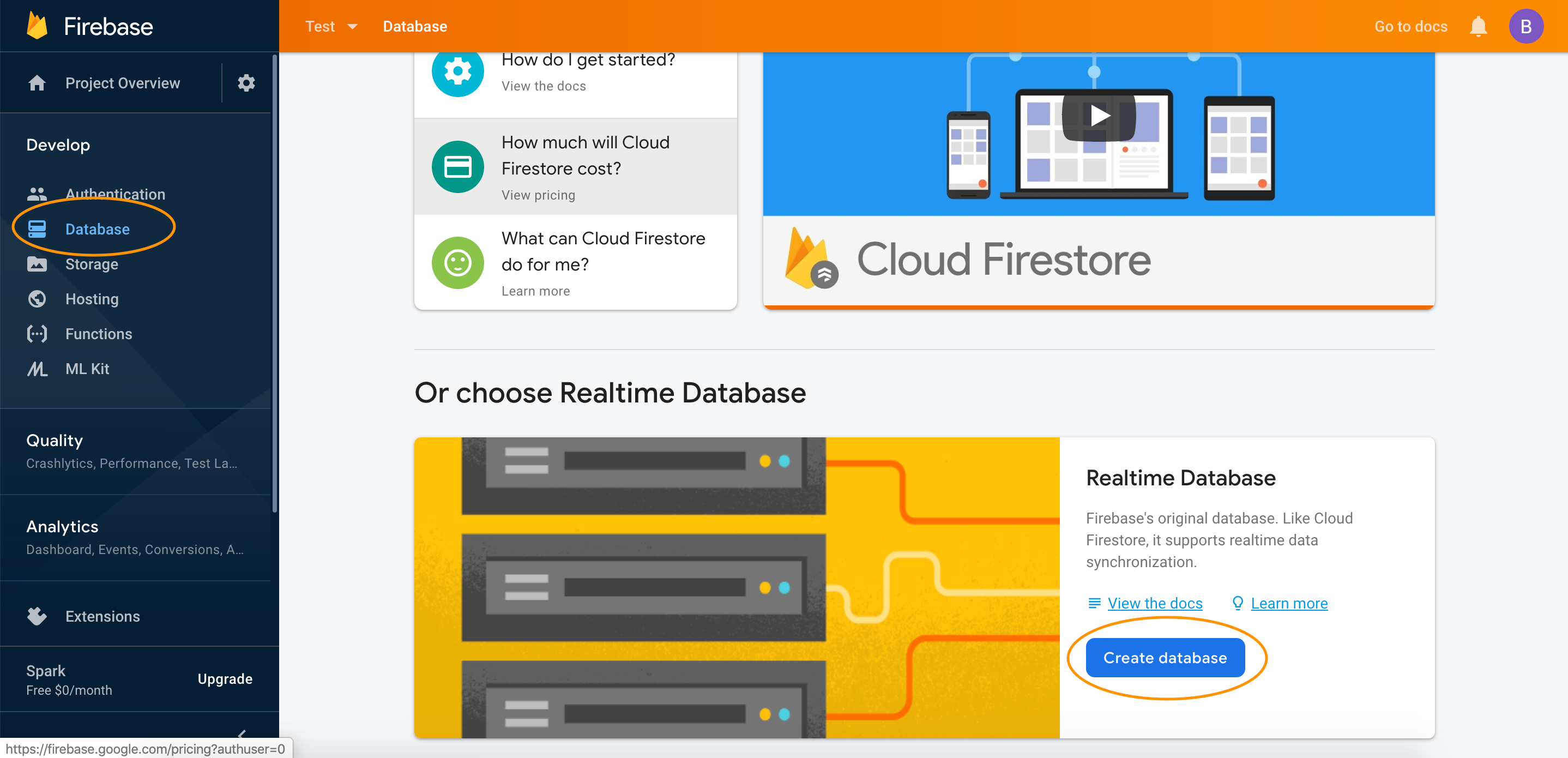
First of all, this is a wonderfully made example! Thank you for the code!
I tried to follow these instructions on your blog and I ran into many hurdles. It may be due to the fact that there are changes the Firebase version.
Can you please update your blog to work with the new Firebase version?
Thank you so much.
The text was updated successfully, but these errors were encountered: