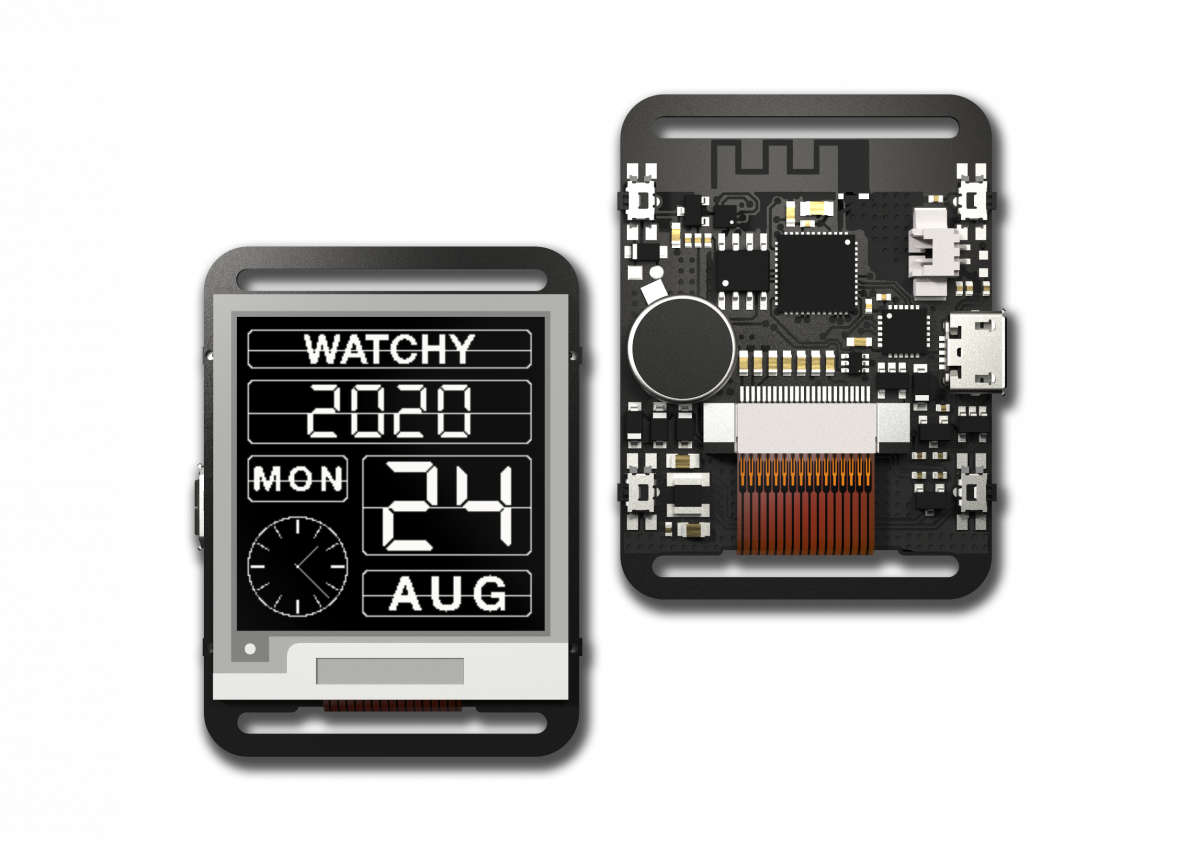Buy Watchy at Crowd Supply and Mouser!
Visit https://watchy.sqfmi.com for documentation, hardware design files, and more!
- In the Arduino IDE Boards Manager, install support for the ESP32.
- Arduino > Preferences > Additional Board Manager URLs
https://raw.githubusercontent.com/espressif/arduino-esp32/gh-pages/package_esp32_index.json
- Install this library (search for Watchy in the library manager), and any other dependencies when prompted
- Check out the examples under
Examples->Watchy - Compile & Upload with these board settings:
- Board: "Watchy"
- Partition Scheme: "Huge App"
- Board Revision: Choose your Watchy version
- All Other Settings: leave to default
You may also have to install the CP2104 USB to Serial drivers if the port is not automatically detected.
Join our Discord