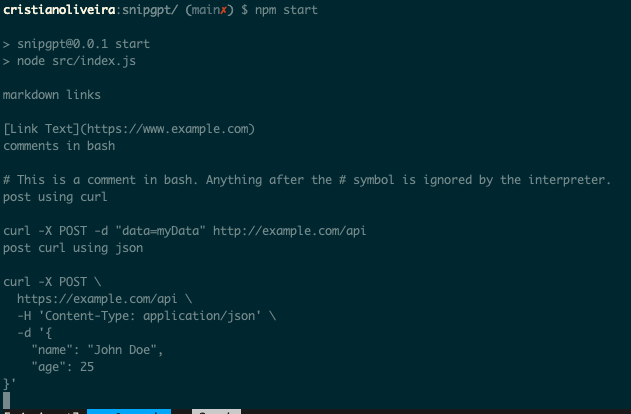A CLI to generate short snippets using OpenAI LLM (See also: snipgpt.nvim)
I know what I want to do, but the syntax is on the way. :)
Sometimes I just don't remember the syntax when working with a language/lib/coreutils and I just need a snippet to remember how it works. Using Google takes too long and more often than not to useless places. ChatGPT is helpful, but, oh boy, it is verbose. Copilot is a bit inconvenient, it works only on an IDE, and is expensive compared to openai.
-- Impatient developer
Common usages:
- SHELL: Looking for a snippet to use curl and send JSON data. Or I need to use some advanced feature of a CLI like
sedorawk. - BASH: Sometimes I like to create small bash scripts, but I forget every single time how to do simple things like check if a variable is empty or loop through lists, because of the bash's odd syntax.
- CSS: I know a given selector/property exists, but I forgot the syntax and arguments.
- BOILERPLATE: Sometimes I just need a quick boilerplate to start experimenting on something or just to getting started. (see examples below)
- TEST: To start testing a module, I just need a snippet test scenario and I expand from there.
- ALGORITHMS: I know an algorithm that solves the issue, but I don't remember how to implement it.
Prerequisite: Make sure you have set OPENAI_API_KEY (obtaining my secret key)
export OPENAI_API_KEY=yourkeyAs a repl:
npx snipgptPass the request directly
npx snipgpt loop in COBOLPipe a request to it
echo "post json using curl" | npx snipgptTo generate a boilerplate of any kind
echo "node: a package.json for an express app" | npx snipgpt > package.json
echo "node: an express app running on port 8888" | npx snipgpt > index.js
npm i && npm start # It gets the boilerplate right with an incredible accuracy :)Generate generic documentations
echo "a readme of a node app, with 'getting started', 'installation' and 'running' sections" | npx snipgpt > README.mdClone this repo and install the dependencies.
git clone [email protected]:cristianoliveira/snipgpt.git
cd snipgpt
npm iObtain your OpenAI key following these instructions.
cp .env.example .env
# edit the file with your key
echo "OPENAI_API_KEY=your-key" > .envAll good. Now run it:
npm startIt will open a prompt where you can request for short snippets. It also works for other stuff, for instance, to ask for examples of how to use a given command from the coreutils.
See: ./example.sh
Running unit tests
npm test
# or
npm test -- --watchThe dude abides. AKA MIT.