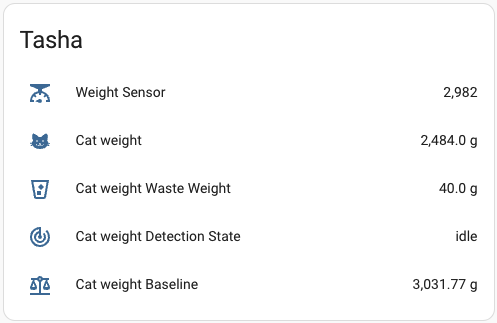Using simple weight sensors installed under the litterbox, this integration will provide you with the weight of your cat and the weight of their waste. This will allow you to monitor your cat's health and be alerted to any potential issues.
Copy the custom_components/cat_scale folder to your Home Assistant custom_components folder.
HACS > Integrations > 3 dots > Custom repositories > URL: djbios/home-assistant-cat-scale, Category: Integration > Add > wait > Search "cat scale" > Install
This is the example configuration for the cat scale integration:
sensor:
- platform: cat_scale
name: "Cat weight"
source_sensor: sensor.weight_sensor # The entity_id of the weight sensor
cat_weight_threshold: 900 # The weight threshold, in grams, to determine if the cat is present
min_presence_time: 3 # The minimum time, in seconds, the cat must be present to be considered present
leave_timeout: 45 # The time, in seconds, the cat must be absent to be considered gone, or we will assume it's a new baseline (litter added or smth)Configuration recomendations:
cat_weight_thresholdshould be set to the average weight of your cat deducting 20-30%.- To set
min_presence_timeuse your weight sensor historical data and set it to the average time your cat spends in the litterbox deducting 10-20%. leave_timeoutdepends on your cat's behavior, if your cat is often in and out of the litterbox, you should set it to a higher value.
The scale has a stable baseline when the litterbox is “empty” (no cat). Over time, the sensor adjusts its baseline if the scale remains below the detection threshold (i.e., no cat presence).
We watch for the weight to exceed baseline_weight + cat_weight_threshold.
If the weight stays above that threshold for at least min_presence_time seconds, we confirm the cat is present.
We record the peak weight during the cat’s stay.
Once the weight drops back below the threshold, we finalize the cat’s weight as cat_weight=peak_weight−baseline_weight
we update the baseline to the new scale reading (assuming the cat has left).
We also track the baseline before the cat arrived vs. the new baseline after the cat leaves.
The difference is the “waste weight,” i.e., how much extra mass ended up in the litter box waste_weight=new_baseline−pre_cat_baseline
idle– No cat detected, baseline is stable (or being adjusted).waiting_for_confirmation– The scale exceeded threshold, waiting to confirm presence.cat_present– Cat has been confirmed present.
Basically, all you need is a weight sensor under the litterbox and a microcontroller to read the sensor and send the data to Home Assistant. The simplest way to do this is to use an HX711 amplifier and a load cell/cells connected to an ESP8266/ESP32 microcontroller via ESPHome. Here is an example of the ESPHome configuration:
esphome:
name: litterbox
esp8266:
board: d1_mini
# Enable Home Assistant API
api:
password: ""
wifi:
ssid: "MyWIFI"
password: "123qweasdzxc"
sensor:
- platform: hx711
name: "Cat Weight Sensor"
dout_pin: D1
clk_pin: D3
gain: 128
update_interval: 2s
filters:
- calibrate_linear:
- 212999 -> 0
- 269866 -> 2100
- 413236 -> 7800
- clamp:
min_value: 0
max_value: 100000
ignore_out_of_range: trueDon't forget to adjust the calibration values for your sensor, details can be found in the ESPHome documentation.