-
Notifications
You must be signed in to change notification settings - Fork 28
New issue
Have a question about this project? Sign up for a free GitHub account to open an issue and contact its maintainers and the community.
By clicking “Sign up for GitHub”, you agree to our terms of service and privacy statement. We’ll occasionally send you account related emails.
Already on GitHub? Sign in to your account
Instant-repeat should only use safe labels (or nothing) #123
Comments
|
@ggandor Hmm, I see no difference yet if I don't exclude require'lightspeed'.setup {
-- Disabled: There's often not enough time to understand what's going on
-- exit_after_idle_msecs = { labeled = 700, unlabeled = 30000 },
-- do not autojump to first match (would keep greyed out area)
safe_labels = {},
-- exclude "s" (interferes with first jump) and add more labels
labels = {
-- comfortably reachable
"f", "j", "d", "k", "s", "a", "l", "ö", "r", "t", "u", "e", "i", "v", "h", "c", ",", "n",
-- weaker fingers or stretchy
"w", "o", "x", "y", ",", "q", "p", "t", "b", "z", ".", "-", "+", "ä"
},
ignore_case = true,
} |
|
@mikehaertl Here I just fixed an actual bug that is loosely related to your issue (on the first quick reading, when I responded, I thought you have the same problem, sorry). Providing an option to disable entering instant-repeat for Note: you can set the value to |
I still think, that this is weird. All I want is to type Here I'm in line 1 and want to jump to
To me it is, because now if i press the targe label I don't know what happend, why line 7 is highlighted now and what I'm expected to do. So I have to press |
|
The problem here is that |
|
I now finally believe that I understand what "repeat trigger" means. In my words I would rather call it "alternative navigation through highlight locations" (if you don't want to press label keys). Because it does not "trigger" another search, right? It keeps the higlights there and you move from one to the next. At least that's what I now think it does. If that's the case it feels - well - awkward, as to me this somehow cancels the whole idea of this plugin: To save you keystrokes. It reminds me of the first steps in vim when you hammered on the cursor keys to go up and down ... But that's probably just me. Still I think this should be a feature that you can turn off easily. It took me quite a while to find out how to combine the config options to make the plugin not behave unexpectedly (i.e. learn that you have to set |
I'm just curious why you (and probably a lot of others) don't find autojump helpful or intuitive. There remain labels on the screen, but those can safely be ignored, they won't interfere with your editing. (This is the very point of using "safe" labels.) I personally think auto-jumping to the first match is the best feature of Sneak/Lightspeed; the lack of it is one of the things that make working with EasyMotion/Hop feel much less fluid and efficient. It's so much more comfortable that for the closest matches I can just type the two on-screen characters, and voila, I'm right there.
Think of it as repeating the motion, not the search itself (this makes a bit less sense if autojump is not on). But according to the current behaviour it is indeed more like entering a "walkthrough" mode. (Technically these are recursive calls, but in this case we pass on the target list we already have, so no new search loop is invoked.)
Related, interesting discussion: #25. I had exactly the same thoughts originally, but I've change my mind. I actually like the current, flexible system, although I indeed rarely use this kind of repeat (or walkthrough) mode in practice.
Yeah, I tend to agree. |
In short: Too much mental load. I consider navigating my text a secondary task. My primary focus is on my code logic. I want to stay focused on my primary task as much as possible. So navigation should be a no brainer: (Almost) no decision making, no extra mental load. My problem with auto-jump is that it makes the plugin behave in different ways depending on where I want to go: Sometimes I need to press 4 keys another time 3 or maybe even only 2 (in worst case even 5 when I need to jump to another group - but that's probably unavoidable). Sometimes a greyed out area remains sometimes not. And I can't even tell in which way it will behave before I enter the search pattern. So too often I found that it steals my attention. I prefer to always press 4 keys without further distraction. This way I know exactly what to expect. That's very easy to "store" as a mental side routine which I can call without getting distracted from my main task. |
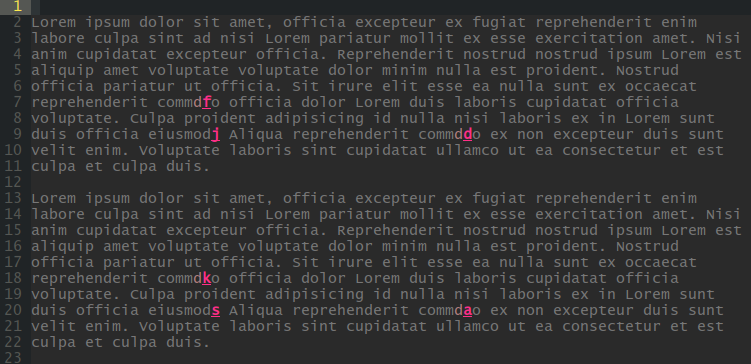

See #102 (comment) and above.
The text was updated successfully, but these errors were encountered: