# You need a Workflow
- By Stephon Harris
- September 9, 2016
<!-- Hi my name is Stephon and I'm talking about getting less distracted with Productivity Tools. -->
***
# INTRO
"Distraction is the lack of control around our ideas and inputs"
- 
- Source: metrouk2.files.wordpress.com
<!-- There is always something demanding our attention -->
***
# PROBLEM
- **Control** is managed through workflows supported by tools
<!-- The wrong approach is to just look for a tool to **"control"** that area -->
***
# ANALYSIS
<!-- Assess what is controlling your life (iPhone, computer, kids, etc) -->
- Assess Questions
- How do you manage the temptation to get distracted?
- What draws your attention to unimportant things?
- What stimulates your creativity without taking your mind off of what's important?
- How do you get into the flow?
- When you're lost how do you get back on track?
- How do you assess your productivity?
- How do you manage small tasks and projects efficiently?
- How do you plan for the future?
***
# SOLUTION
- "Trying to get stuff done without a workflow is like fitting a square peg in a round hole"
- You need a workflow

- Source: GIPHY
***
## Example: lego blocks + assembly line + legos
- 


- Source: Google
<!-- Imagine all the things we need to get done as boxes made out of lego blocks in varying size. Imagine your time and energy as an assembly line where work is done. Productivity is getting the important boxes from one end of the pipeline to the other end. Sometimes unimportant boxes jump to the front of the line, causing important boxes to get pushed. This can add up to your assembly line being clogged up of with less important boxes. In real life this equivalent to having a full plate of things you need to get done, just to get distracted by something, and then realizing after 5 hours have gone by that you didn't get accomplish anything that you needed to get done.
-->
***
## Example: lego blocks + security guards + assembly line + security guards + legos
- ->



- Source: Google
<!-- What if there were enforcements to ensure that the important stuff got done, and that unimportant stuff didn't jump the line. You'd probably be more efficient and getting the things that matter done. No I'm not talking about someone micro-managing your tasks, but rather a process you can implement to organize getting stuff done -->
***
## Moral
- Create an **environment** for achieving important **tasks** & **projects**
<!-- I define a productive workflow as organizing tasks and projects, priortizing the importance of activities and creating an environment to support getting stuff done.-->
***
## Moral: Tasks & Projects
- **Tasks** one-off blocks
<!-- I define tasks as one-off activities -->
- **Projects** reoccurring blocks
<!-- Projects are reoccurring activities that incrementally build on each pre-successor -->
***
### Moral: Environment
***
<!-- Environment is the entire area (space and other objects) that surround you when trying to get stuff done. Your environment can be made up of things like: -->
# Electronic attention 
- Source: Dribbble
***
# Time boundaries 
- Source: Google
***
# Internal condition 
- Source: Gifsec
***
# External landscape 
- Source: Takhfifan
***
# External human impediments 
- Source: Tiny Times
***
# IMPLEMENTATION
<!-- Remember those assessment questions from earlier? Let's look at some tools that will help us develop a productive environment -->
- How much are you prone to drift off?... Pomodoro
- What draws your attention to unimportant things?... vibrations v. notifications, Pomello
- What stimulates your creativity without taking your mind off of what's important?... NPR, Deep Focus playlist
- How do you get into the flow?... music, clean desk
- When you're lost how do you get back on track?... Paper To-Do list)
- How do you assess your productivity?... Pomello
- How do you manage small tasks and projects efficiently?... Reminders, OneNote/Evernote
- How do you plan for the future?... Google Calendar
***
# Planning
<!-- I start by developing a plan of action for the following week every Sunday. -->
***
# Groom reminders and calendar
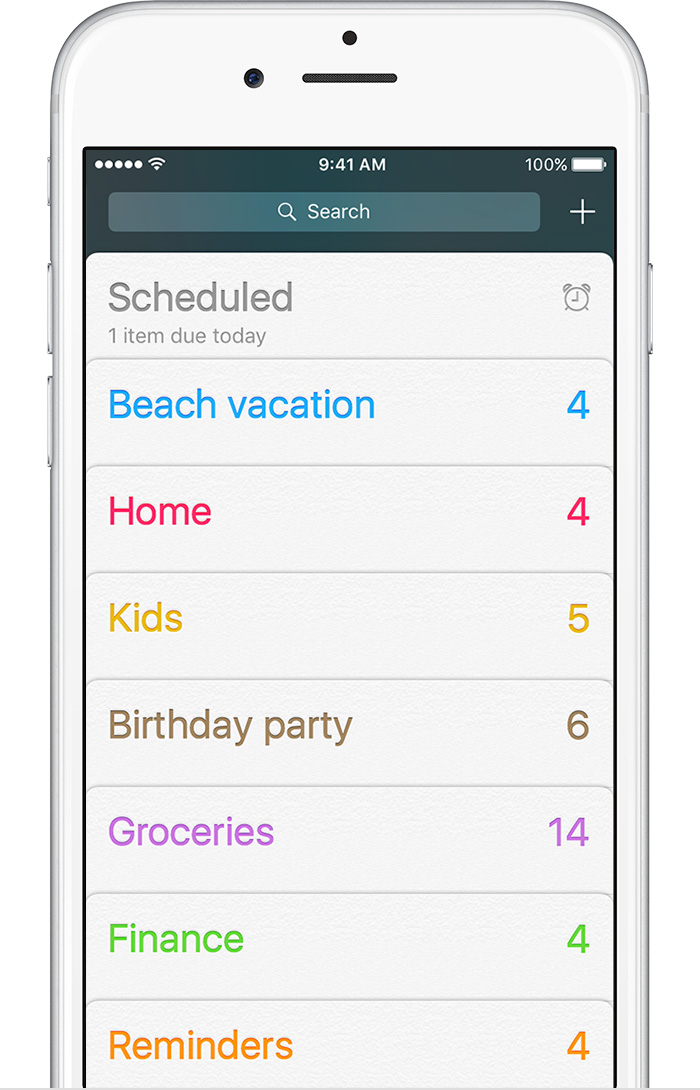
- Source: Apple
<!-- I store my tasks in iOS Reminders. Since I'm an Apple user with multiple devices, I like iOS Reminders because of Siri's assistance to create reminders on the fly, it's support across multiple devices, and ability to break out tasks into multiple lists. I go over any outstanding tasks I have in my list; completing ones that I've forgot to mark as done, removing ones that I don't need anymore, and assigning dates to tasks I plan to do in the coming week. I also groom my calendar in the same way. iOS Reminders can also be integrated with calendar via an app called Fantastical on the mac or you could just open the calendar and reminders app side by side. -->
***
# All you need is a blank piece of paper
- 
- Source: Google
<!-- I use a single sheet of paper to keep track of my week, during the week. Yep it's old school I know, but let me share some great benefits. 1. It's distraction-less. No alerts are going to be flying on the paper every time I pull it out. 2. I can make changes the on fly without having to unlock it. 3. It's always with me. Sure it may wither a little from pulling it out of my pocket, but it'll last the duration of a week. 4. Everything I need is on this one page, no need to open another app. -->
***
# Fold a paper in 6 sections
<!-- I fold the paper into 6 sections -->
***
# Side A: Week View
- ![Side A: Week View]()
<!-- On one side, at the top, I write the headings "Want to Do" and "Need to Do" in a section each. This will be where I list out my tasks for the week. I'll add tasks from those I think of on the fly and from my backlog in iOS Reminders, I prioritize them into those two buckets, based on their importance.
Below those sections I'll use the bottom 3 sections to list out a schedule for the week. I'll draw 6 boxes (I don't plan for Sunday) for each day of the upcoming week where I need to schedule something. In each day box, I'll list out scheduled events on my calendar.
I use the top right section for miscellaneous like things I need to add to my budget or whatever doesn't logically fit as a task or activity to schedule. -->
***
# Side B: Day View
- ![Side B: Day View]()
<!-- On the other side of the paper, each section represents a day, Monday through Saturday. I wait till the night before each day to plan. I draw a line down the middle of the section. On The left side I list out my scheduled time-blocked activities like work, workout, or a concert I'm going to. For work I like to list out what I'm planning on doing that day even if they're not time-blocked. Next to them I write down how many 30 minute chunks of time I estimate to spend on the task. I'll talk about why I do this soon when I explain the Pomodoro technique. On the right side, I write tasks I need to do that day at the top and tasks I want to get done at the bottom. -->
***
## Execution Principles
<!-- So now that I have my week planned, I follow these principles throughout the week to guide my productivity -->
1. Plan next days schedule the night before
2. Envision how my day is going to go. Think about what I want to achieve at the end of the day
3. Manage time using Pomello
<!-- Pomello implements the Pomodoro technique I mentioned earlier. The Pomodoro technique suggest you time-box sprints of work in 25 minute increments followed by a 5 minute break. I use this technique to break up work I want to get done into a number of these boxes and utilize my 5 minute breaks to do quick tasks I have in my backlog like checking email or zoning out by catching up with social media. After 4 work sprints I can take a long break for 15 minutes. It's a great way to help me control less important tasks and manage the burn out you naturally face from working hard. -->
4. Do the hardest problem first
5. Add new tasks to backlog on paper
6. Delay checking email
<!-- In order to use the most of the energy I have at the beginning of the day, I delay checking email until I've worked on a task I thought was hard. This helps me not to procrastinate by distracting myself with other things and gives me a productivity boost of focus. When I do check my email I use Inbox by Gmail which uses the Inbox Zero Principles to clear my backlog of emails addressing those that are important and quick, and snoozing emails that I don't have the time to address right now. -->
7. When you get distracted look back at your paper and Pomello
8. Reset by taking a walking or just stepping away from your computer
***
# Environment
<!-- The other half of managing activities is managing my environment. I create an environment for success by controlling my stimuli. -->
***
# 1. Music

- Source: Google
<!-- Audio helps me be productive, but it can also distract me. So I use different kinds for each type of work. When I'm doing something logic heavy I like pop music. The constant rhythm and beat get's me into a groove. When I need to read and understand I listen to electronic and instrumental music. Spotify has a deep focus playlist that is great for concentrating on a task. When I want to brainstorm and be more creating I'll listen to podcasts or talk radio. The interjecting of new thoughts can create sudden shifts in paradigms and help me look at a problem in a new light. -->
- Logic (anything with a beat)
- Reading (instrumental electronic)
- Brainstorming (podcasts, radio)
***
# 2. Electronics
- 
<!-- Electronics have revolutionized how and when we get done work, but they can also greatly impede that ability, especially notifications. -->
- DISABLE most lock screen NOTIFICATIONS
- except important communications
<!-- I treat notifications like ACLs. I ask myself "Does this app need to pester me?" By default I disable notifications for my apps. I make an exceptions for important communication tools. I stress the "important" here. I allow my work email notifications to come through but not personal. -->
- DISABLE icon alerts
- except actionable alerts (reminders, calendar)
<!-- For icon badges, I only allow those little red dots for things that I really need to respond to like reminders, and calendar invites -->
- Notification Center Summaries
<!-- Utilize notification center to get summaries rather of real-time alerts (weather, reminders, travel, notes, news) -->
- Use Voice Assistance
<!-- Siri helps me get my thoughts down to a permanent place without being distracted or when I'm busy. For example when I'm driving and I don't have access to my paper, I can tell siri to remind me of a task. -->
- set your phone on vibrate
<!-- By default I set messages to vibrate. Most of the texts I get are not important enough for me to break my focus to respond to. For those people it is important I respond to I change their alert. -->
- check your phone on breaks
<!-- I also limit when I can use my phone to the breaks I have during my Pomodoro sprints. -->
- constantly remove unnecessary notifications
<!-- This is a constant cycle of removing unnecessary distractions like notifications and even subscription emails. If it's not promoting you getting important stuff done remove it.-->
***
# 3. Space
- 
- Source: Google
<!-- Where you work and what it looks like is so important. After hearing about Marie Kondo’s book "The Life-Changing Magic of Tidying Up" I try to ensure the space I work doesn't drain me of energy by having a clean desk. The only thing I want to focus on is the screen before me. I also try to work in a well lit area with natural sunlight. -->
***
# 4. Disconnect
- break from technology
- 
- Source: Google
1. Take a break from electronics
2. Get a good rest
<!-- Most importantly I remember to take a break and get away from electronic stimulation. I like going into the office and chatting with other folks or going outside for a stroll. I also believe that much of my preparation of being focused and less distracted is in just making sure I get a good night's rest to restore my energy.-->
***
## Recap/Analysis
<!-- At the end of the day. I start the next section on my paper, transferring any thing I haven't done, marking tasks as complete in my Reminders app and adding tasks and events that I need to plan for in the future. I can review my productivity by looking at the Pomello dashboard. Every month I review my goals I set for myself and grade myself on how well I achieved the things I set out to do and analyze how I could be more productive. -->
***
# Conclusion
<!-- Becoming more productive takes some planning, but with some structure you can boost your productivity with a simple workflow. For more info, check out the links below-->
***
# References
## Planning
- [Mac Reminders app](https://support.apple.com/en-us/HT205890)
- [Mac Calendar App](https://support.apple.com/en-us/HT202835)
- [Fantastical](https://flexibits.com/fantastical)
- [Google Calendar](calendar.google.com)
## Execution Principles
- [Trello](https://trello.com/)
- [Pomello](www.pomelloapp.com/)
- [Pomodoro technique](https://en.wikipedia.org/wiki/Pomodoro_Technique)
- [Inbox by Gmail](https://www.google.com/inbox/)
## Environment
- [Deep Focus playlist](https://play.spotify.com/user/spotify/playlist/2ujjMpFriZ2nayLmrD1Jgl?play=true&utm_source=open.spotify.com&utm_medium=open)
- [Same Deep Focus playlist on youtube](https://www.youtube.com/playlist?list=PLWH3BR-vrNu1ERPMzWm3-Co-AJmfrz8n3)
- [Marie Kondo’s book "The Life-Changing Magic of Tidying Up"](https://www.amazon.com/Life-Changing-Magic-Tidying-Decluttering-Organizing/dp/1607747308/ref=sr_1_1?ie=UTF8&qid=1473449614&sr=8-1&keywords=The+Life-Changing+Magic+of+Tidying+Up)
## Videos and more
- [Study Less Study Smart](https://www.youtube.com/watch?v=IlU-zDU6aQ0)
- [Good Work Habits That Nearly All Geniuses Have In Common](http://www.bakadesuyo.com/2013/05/genius-work-habits/)
- [Here's The Schedule Very Successful People Follow Every Day](http://www.bakadesuyo.com/2014/06/schedule/)