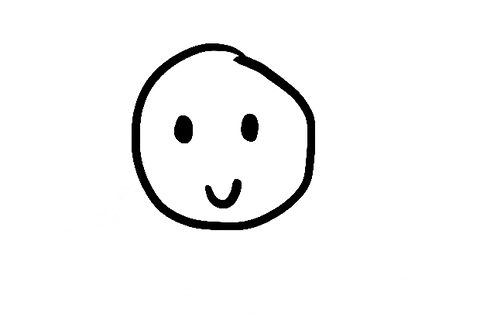
- Clone the project
- Open in PyCharm or Sublime
- Open the terminal go inside the directory 'PythonSample'
- Execute
python --versionto see the Python version in your Mac - Execute
pip --versionto see whether you have installed pip already and to know it's version - If pip is not installed use
sudo easy_install pipto install it - Install virtualenv by using the command
sudo pip install virtualenv(virtualenv is a tool for creating isolated Python environments) - Execute following command
virtualenv --no-site-packages venv - Execute
source venv/bin/activate - Execute
pip install flask - Execute
python sql.py - Execute
python app.py(Open the browser and go to localhost:5000) - Execute
python tests.py -v