A bulk edit extension for Fava, the web interface for Beancount.
Watch the video below or read the blog post.
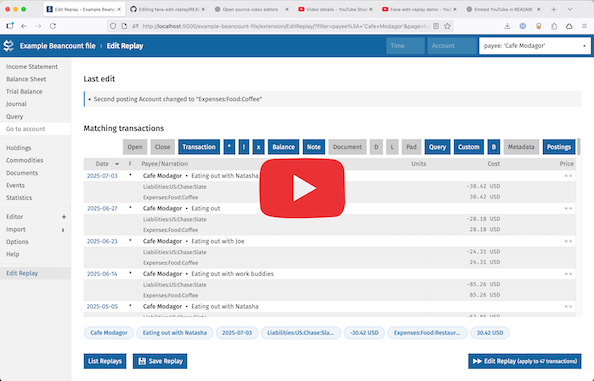
This extension allows you to:
- Apply bulk edits to multiple Beancount transactions at once
- Save edit operations (a combination of search filters and a diff) as "replays" that can be applied later
- Filter transactions by account, time period, or custom filters
- Suggests filters based on last modified transaction
pip install git+https://github.com/paulsc/fava-edit-replay- Add the extension to your ledger.
2000-11-11 custom "fava-extension" "fava_edit_replay" "{ 'db': 'my-replays.yaml' }"The 'db' option specifies the path of the yaml database file containing your saved replays.
-
Make an edit using the built-in slice editor in Fava.
-
Open the extension through the "Edit Replay" item in the sidebar. Modify the search filters, the click the "Edit Replay" in the bottom right corner to bulk-apply your last edit.
Use the command line tool to apply all the replays to your ledger.
fava-edit-replay replays.yaml ledger.beancount