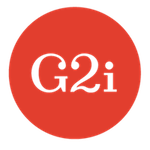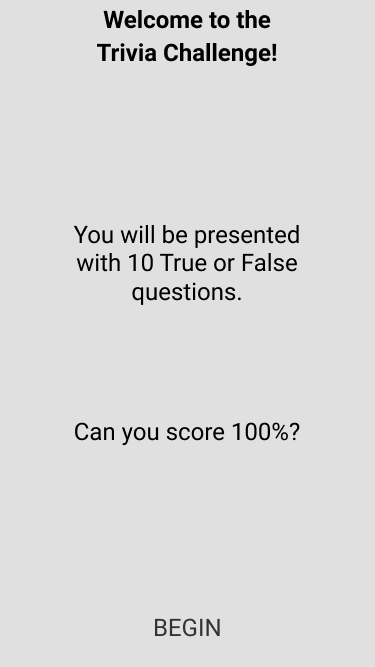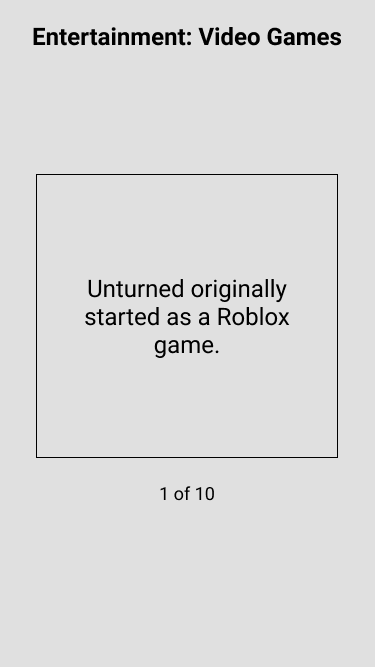Your challenge is to create a 10 question, true or false, trivia app in React Web. You should not just implement the most basic solution. This is a chance to show off your abilities and impress.
The application code will be reviewed and scored on these key areas with many subset areas for each:
- Functionality
- Code Format
- Project Structure
- Scalability
- Maintainability
- Use of industry best practices
Some specific things that we are looking for:
- State manager
- Navigation solution
- Componentization
- Communiation in the repo and/or code
- Best practices with API calls and data
- Separation of concerns between business and UI logic
Implement the screens based off the wireframes, HTML/CSS starter code and api below using advanced techniques and industry best practices for your platform. Use your best judgment for UI/UX implementation. We have provided boilerplate code for a standard CRA project with Redux. In addition, we have given you some starter HTML and CSS in the designs folder. You can reference those as a starting place for your layout. We want to see how you structure the rest of the project and what tooling you use from here.
Layout:
See the designs folder for basic HTML and CSS already provided
Data:
The api url is: https://opentdb.com/api.php?amount=10&difficulty=hard&type=boolean
Sample returned json:
{
"response_code": 0,
"results": [
{
"category": "Entertainment: Video Games",
"type": "boolean",
"difficulty": "hard",
"question": "Unturned originally started as a Roblox game.",
"correct_answer": "True",
"incorrect_answers": [
"False"
]
},…]}- Static Text
- BEGIN button navigates to the Quiz screen and starts the Quiz
- The headline is from question category
- The card element contains the current question
- The next question should appear after the current question is answered True or False
- After all questions have been answered, navigate to the Results Screen
- The Score shows correct and total
- Displays a list of the questions and whether the answer was correct or not
- PLAY AGAIN starts over and navigates to the Home Screen
© 2018 G2i Inc. All rights reserved. Certain information contained herein is derived from information which is protected by copyrights held by G2i Inc. This code challenge, including any parts of it, cannot be duplicated, distributed, copied, modified, used to make a derivative work or used in any way without the prior written consent of G2i Inc.
This project was bootstrapped with Create React App.
In the project directory, you can run:
Runs the app in the development mode.
Open http://localhost:3000 to view it in the browser.
The page will reload if you make edits.
You will also see any lint errors in the console.
Launches the test runner in the interactive watch mode.
See the section about running tests for more information.
Builds the app for production to the build folder.
It correctly bundles React in production mode and optimizes the build for the best performance.
The build is minified and the filenames include the hashes.
Your app is ready to be deployed!
See the section about deployment for more information.
Note: this is a one-way operation. Once you eject, you can’t go back!
If you aren’t satisfied with the build tool and configuration choices, you can eject at any time. This command will remove the single build dependency from your project.
Instead, it will copy all the configuration files and the transitive dependencies (Webpack, Babel, ESLint, etc) right into your project so you have full control over them. All of the commands except eject will still work, but they will point to the copied scripts so you can tweak them. At this point you’re on your own.
You don’t have to ever use eject. The curated feature set is suitable for small and middle deployments, and you shouldn’t feel obligated to use this feature. However we understand that this tool wouldn’t be useful if you couldn’t customize it when you are ready for it.
You can learn more in the Create React App documentation.
To learn React, check out the React documentation.
This section has moved here: https://facebook.github.io/create-react-app/docs/code-splitting
This section has moved here: https://facebook.github.io/create-react-app/docs/analyzing-the-bundle-size
This section has moved here: https://facebook.github.io/create-react-app/docs/making-a-progressive-web-app
This section has moved here: https://facebook.github.io/create-react-app/docs/advanced-configuration
This section has moved here: https://facebook.github.io/create-react-app/docs/deployment
This section has moved here: https://facebook.github.io/create-react-app/docs/troubleshooting#npm-run-build-fails-to-minify