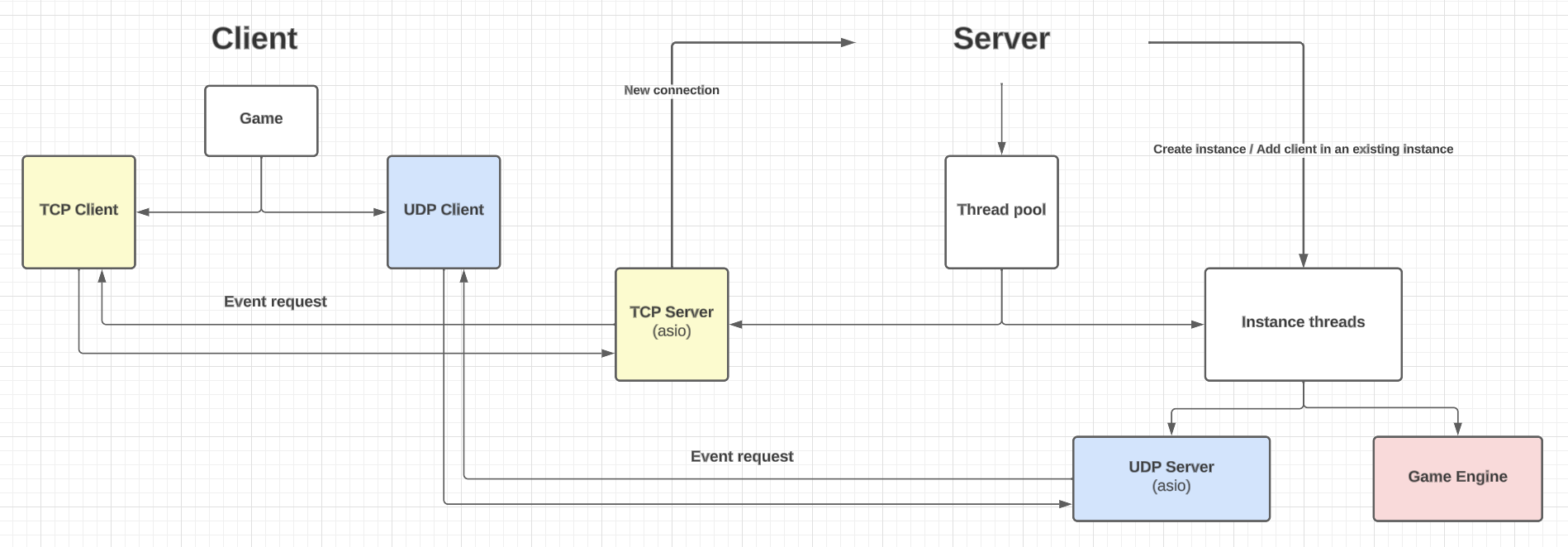Main C++ project in 3rd year at Epitech. The R-TYPE is a mutliplayer game based on existing R-Type game.
r-type-trailer.mp4
The project is split in 3 parts :
- Client side
- Server side (in UDP and TCP protocol)
- Game Engine
The Client is the player's program. It connects to the server, creates/joins a game instance and displays the game. It is itself divided into 3 parts :
- Game display
- Managing connections/communication with the server using TCP and UDP.
- Parsing data received from the server
The server is the program that manages networking and handle data received / sent from/to the client. It uses an RFC specially made for the R-TYPE. The server also interacts with the game engine.
The Game Engine is the core of the R-TYPE. It manages the game and the entity associated to each game.
You can learn more about each part using the sections in our wiki or inside of the docs folder.
You can find documentation regarding our project in the wiki
We use Conan to manage our dependencies.
If you want to use another package manager here's the list of our dependencies :
| Package Name | Version |
|---|---|
| zlib | 1.2.13 |
| sfml | 2.6.0 |
| nlohmann_json | 3.11.2 |
| boost | 1.83.0 |
| gtest | 1.14.0 |
| sdl_image | 2.0.5 |
| lz4 | 1.9.4 |
| sdl_ttf | 2.20.2 |
| freetype | 2.12.1 |
| sdl | 2.26.5 |
| libalsa | 1.2.10 |
For the installation, you can use the package manager you want.
But for a simple installation, we suggest you to use Conan.
You need to install conan2 using python or your preferred package manager. You need to have a C++ compiler like Cmake, Clang...
If you haven't created a conan profile yet, use conan profile detect --force
At the root of the repository you can now use conan install . --output-folder=build --build=missing to generate the build/ folder and install our dependencies.
You can disable the compilation of some part of our project using CMAKE flags.
You can disable the compilation of the client using -DBUILD_CLIENT=OFF
You can disable the compilation of the server using -DBUILD_SERVER=OFF
You can disable the compilation of the editor using -DBUILD_EDITOR=OFF
You can disable the compilation of the tests using -DBUILD_TESTS=OFF
For Windows, in order to generate the executables you need to execute theses commands in the build folder :
cmake .. -DCMAKE_TOOLCHAIN_FILE=conan_toolchain.cmake
Depending on your Release mode you need to specify if you're in Debug or Release mode (it is specified in your conan profile).
cmake --build . --config Release
cmake --build . --config Debug
For UNIX-based systems in order to generate the executables you need to execute theses commands in the build folder :
Depending on your Release mode you need to specify if you're in Debug or Release mode (it is specified in your conan profile).
cmake .. -DCMAKE_TOOLCHAIN_FILE=conan_toolchain.cmake -DCMAKE_BUILD_TYPE=Release
cmake .. -DCMAKE_TOOLCHAIN_FILE=conan_toolchain.cmake -DCMAKE_BUILD_TYPE=Debug
You can find details on the installation here wiki
You can also use Docker to build the project. Two Dockerfile and a docker-compose.yml are available at the root of the repository.
You can also use our compiler image available on Docker Hub here to build the project. This image contains all the dependencies needed to build the project and is based on ubuntu:latest
You can directly use the Dockerfile at the root of the repository to build the project.
You can use the following commands to build the project :
docker build -t r-type .\Dockerfile.build
You can use docker compose to build and run the server.
Simply use the following command at the root of the repository :
docker-compose up
You will have a "Release/" folder at the root of the repository with 2 .exe files :
- r-type_client.exe
- r-type_server.exe
You can then execute theses files with
./r-type_client.exeor./r-type_server.exe
You will have a "Debug/" folder at the root of the repository with 2 .exe files :
- r-type_client.exe
- r-type_server.exe
You can then execute theses files with
./r-type_client.exeor./r-type_server.exe
All releases are available here
- @fgrimaepitech Server side
- @adamlbs Server side
- @gabrielmorais Game Engine side
- @martinramdane Game Engine side
- @luluri Client side