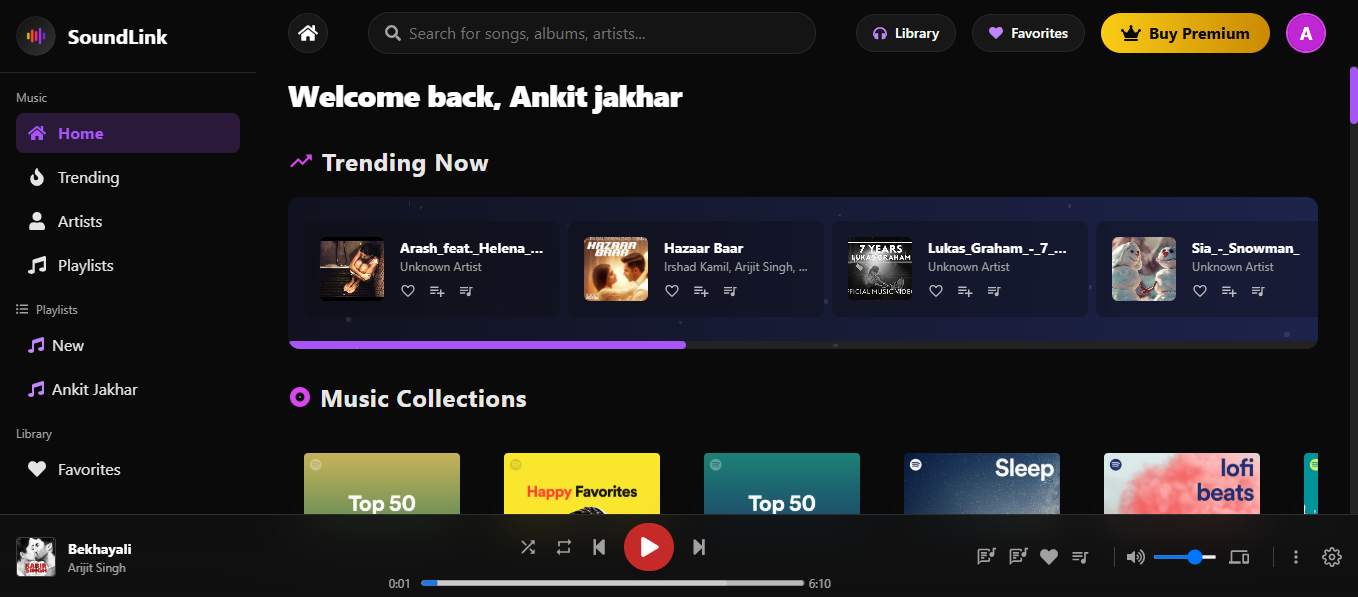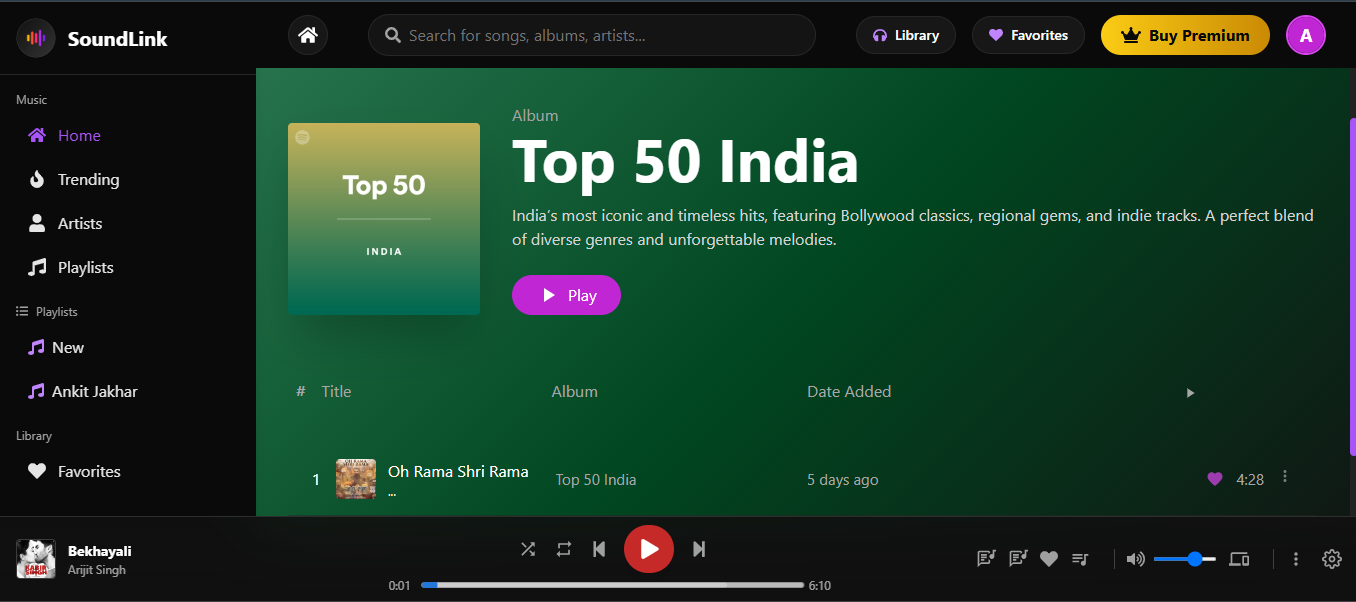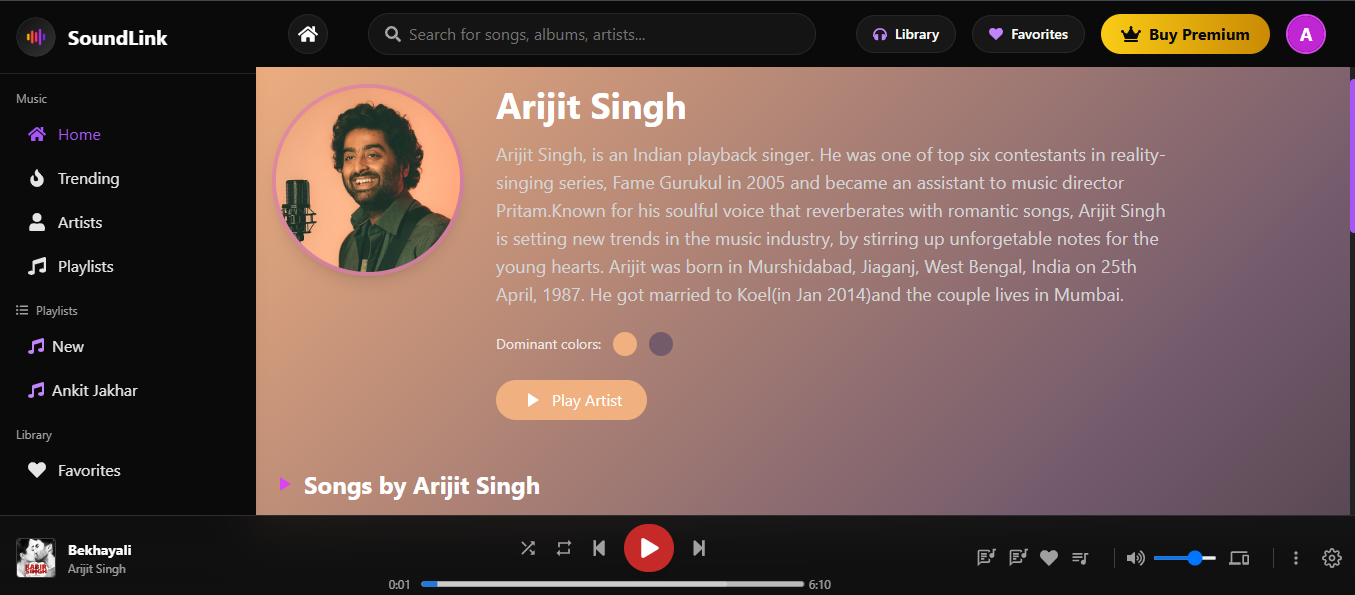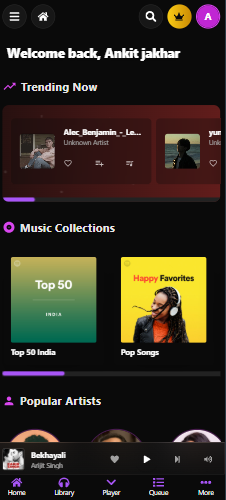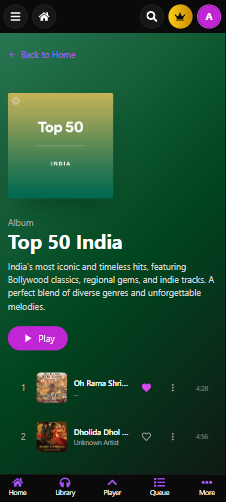A modern, responsive music streaming platform that works seamlessly across all your devices.

⭐ Star us on GitHub — it motivates us a lot! ⭐
SoundLink is a feature-rich music streaming platform built with modern web technologies. It offers a seamless music listening experience across devices with a focus on performance, design, and user experience. The application is structured as a Progressive Web App (PWA), allowing users to install it on their devices and enjoy offline functionality.
Get up and running in minutes:
# Clone the repository
git clone https://github.com/ankit/soundlink.git
# Navigate to frontend directory
cd soundlink/SoundLink\ Frontend
# Install dependencies
npm install
# Start development server
npm run devThen visit http://localhost:5173 in your browser.
Want to try without installing? Visit SoundLink Live Demo.
|
Framework: React, Framer Motion, TailwindCSS State Management: React Context API Routing: React Router API Communication: Axios PWA Integration: Vite PWA Plugin, Workbox |
|
Server: Express.js, Node.js Database: MongoDB with Mongoose Authentication: JWT, bcrypt File Storage: Cloudinary Security: Express rate limiter, CORS |
|
SoundLink's premium architecture - React frontend, Express backend, and MongoDB database
|
🎧 High-Quality Streaming - Enjoy crystal-clear audio with adaptive bitrate streaming 📱 Progressive Web App - Install on any device (Android, iOS, desktop) for native-like experience 🔄 Offline Playback - Listen to your favorite tracks without an internet connection 🌙 Dark Theme UI - Easy on the eyes with a sleek dark-themed interface 🎯 Responsive Design - Perfect experience on any screen size from mobile to desktop 🔍 Smart Search - Find artists, albums, and songs with intelligent search capabilities 📋 Playlist Management - Create, edit, and share your custom playlists 💬 Lyrics Display - View synchronized lyrics while listening to your music 🧠 Smart Recommendations - Discover new music based on your listening habits ⚡ Fast Performance - Optimized for speed with minimal load times |
|
Smooth Playback - Buffering management for uninterrupted listening Media Controls - Play, pause, skip, previous, seek, volume control Queue Management - Add, remove, reorder songs in the playback queue Lock Screen Controls - Control playback from your device's lock screen Background Playback - Music continues playing when app is in background |
|
Synchronized Lyrics - Follow along with time-synced lyrics Dynamic Theming - UI colors adapt to album artwork Offline Mode - Automatically switch to offline mode when no connection Add to Favorites - Quickly save songs to your library |
|
User Registration/Login - Create an account or sign in securely Profile Customization - Update profile information and preferences Settings - Customize app behavior and appearance |
|
Favorites - Like songs and access them quickly from your library Custom Playlists - Create, edit, delete your own playlists Recently Played - Track your listening history Library Management - View and organize all your saved music |
|
Song Management - Add, edit, delete songs with metadata Album Management - Create and manage albums Artist Management - Manage artist profiles and discographies Bulk Upload - Add multiple songs at once |
The application uses several data models to organize content:
|
Songs - Music tracks with metadata, file URLs, and lyrics Albums - Collections of songs Artists - Creator profiles with related songs Users - User accounts and profiles Playlists - User-created collections Favorites - User's liked songs |
|
|
|
|
Node.js 18+ npm or yarn MongoDB (for backend) |
# Navigate to the frontend directory
cd SoundLink\ Frontend
# Install dependencies
npm install
# Start development server
npm run dev# Navigate to the backend directory
cd SoundLink\ Backend
# Install dependencies
npm install
# Start server
npm run server- Framework: React, Framer Motion, TailwindCSS
- State Management: React Context API
- Routing: React Router
- API Communication: Axios
- PWA Integration: Vite PWA Plugin, Workbox
- Server: Express.js, Node.js
- Database: MongoDB with Mongoose
- Authentication: JWT, bcrypt
- File Storage: Cloudinary
- Security: Express rate limiter, CORS
SoundLink is built with a focus on user experience and accessibility. The dark-themed UI with vibrant accents creates a perfect environment for music discovery and enjoyment. The interface is intuitive and minimalist, putting your music front and center.
|
PremiumPlayer - Full-featured player with lyrics and controls LyricsPanel - Displays synchronized lyrics for songs MoreOptionsSheet - Options panel for songs (add to playlist, share, etc.) QueueComponent - Manages the current playback queue |
|
DisplayHome - Main content display for the homepage DisplayAlbum - Album view with song list ArtistDetail - Artist profile with discography SearchPage - Search interface for finding content Library - User's saved content |
|
AdminDashboard - Central management interface ListSong/AddSong/EditSong - Song management ListAlbum/AddAlbum - Album management AdminArtists - Artist management |
|
🎵 Added Lyrics Functionality - Implemented lyrics display in premium player 🔄 Enhanced LyricsPanel - Updated to show synchronized lyrics with timestamps 🧹 Code Cleanup - Removed excessive console logs throughout the application 🔍 Search Improvements - Enhanced search functionality for better results 🎨 UI Enhancements - Visual improvements for better user experience |
SoundLink is built with performance in mind:
|
Load Time: < 2 seconds on average 3G connection Bundle Size: < 250KB gzipped (main bundle) Time to Interactive: < 3.5 seconds on mobile devices First Contentful Paint: < 1.2 seconds Responsive: 100% fluid design across all breakpoints |
These metrics are continuously monitored and improved.
|
Web Browser: Latest version of Chrome, Firefox, Safari, or Edge Mobile OS: Android 9+ or iOS 13+ Desktop OS: Windows 10+, macOS 10.15+, or any modern Linux distribution Internet: 3G connection or better recommended for streaming |
The frontend communicates with the backend through RESTful APIs:
|
Song Management - CRUD operations for songs User Authentication - Register, login, profile management Playlist Operations - Create, edit, delete playlists Favorites - Add/remove favorites Search - Search functionality across content types |
We welcome contributions to make SoundLink even better!
|
This project is licensed under the MIT License - see the LICENSE file for details.
Educational Purpose Notice:
SoundLink is created strictly for educational and demonstration purposes only. This project serves as a technical demonstration of web development skills, including frontend and backend integration, database management, and modern web application architecture.
Copyright Notice:
- Any music, album artwork, artist information, or other media content displayed in screenshots or in the application is used solely for educational demonstration.
- We do not store, distribute, or encourage the unauthorized distribution of copyrighted content.
- In a real-world implementation, proper licensing and permissions would be required from copyright holders.
- If you intend to use this codebase for anything beyond personal learning, you must ensure compliance with all applicable copyright laws and obtain necessary licenses.
For Students and Developers: This project is intended to showcase development techniques for streaming applications. If you adapt this code for other projects, you are responsible for ensuring your implementation respects intellectual property rights and complies with relevant laws in your jurisdiction.
We're constantly working to make SoundLink even better. Here's what's coming next:
|
🎵 Audio Visualizations - Real-time visual effects synchronized with music 🔊 Equalizer Settings - Customize audio with presets and manual adjustments 📱 Mobile App Version - Native iOS and Android apps 🌎 Multi-language Support - Translations for global accessibility 🧠 AI Music Recommendations - Personalized suggestions based on listening habits 🎮 Desktop Media Key Support - Control playback with keyboard media keys 🔐 Enhanced Security - Additional protection for user accounts 📊 Advanced Analytics - Detailed insights for administrators |
We take security seriously at SoundLink. If you discover a security vulnerability, please send an email to [email protected] instead of opening a public issue.
Have questions or feedback? We'd love to hear from you!
- GitHub Issues - Report bugs or suggest features
- Email Support - Get help with your account
- Discord Community - Join our community discussions
Is SoundLink completely free to use?
SoundLink offers both free and premium tiers. The free tier gives you access to all basic features, while the premium tier offers enhanced functionality like lyrics display, offline playback, and higher audio quality.
Can I use SoundLink on my mobile device?
Yes! SoundLink is a Progressive Web App (PWA) that works on all modern browsers and can be installed on your home screen on both Android and iOS devices. Follow the installation instructions in this README.
How do I upload my own music?
Music can be uploaded through the admin interface if you have admin privileges. Regular users can create playlists from existing content but cannot upload their own music files.
Does SoundLink work offline?
Yes, SoundLink supports offline playback for downloaded content. You'll need to be signed in and have saved your favorite songs or playlists for offline listening.
How is SoundLink different from other music streaming services?
SoundLink focuses on providing a clean, distraction-free listening experience with excellent performance across all devices. We prioritize sound quality, user experience, and cross-platform compatibility.
- All the amazing artists who make music worth streaming
- The open-source community for their incredible tools
- Our users for their feedback and support