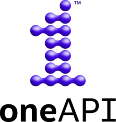Data Parallel Extension for NumPy* or dpnp is a Python library that
implements a subset of NumPy* that can be executed on any data parallel device.
The subset is a drop-in replacement of core NumPy* functions and numerical data types.
Dpnp is the core part of a larger family of data-parallel Python libraries and tools
to program on XPUs.
You can install the library using conda, mamba or pip
package managers. It is also available as part of the Intel(R) Distribution for Python
(IDP).
You can find the most recent release of dpnp every quarter as part of the IDP
releases.
To get the library from the latest release, follow the instructions from Get Started With Intel® Distribution for Python.
To install dpnp from the Intel(R) conda channel, use the following command:
conda install dpnp -c https://software.repos.intel.com/python/conda/ -c conda-forge --override-channelsThe dpnp can be installed using pip obtaining wheel packages either from
PyPi or from Intel(R) channel. To install dpnp wheel package from Intel(R)
channel, run the following command:
python -m pip install --index-url https://software.repos.intel.com/python/pypi dpnpTo try out the latest features, install dpnp using our development channel on
Anaconda cloud:
conda install dpnp -c dppy/label/dev -c https://software.repos.intel.com/python/conda/ -c conda-forge --override-channelsRefer to our Documentation
for more information on setting up a development environment and building dpnp
from the source.
Tests are located in folder dpnp/tests.
To run the tests, use:
python -m pytest --pyargs dpnp