-
Notifications
You must be signed in to change notification settings - Fork 22
added Modal component, demo, and docs #47
New issue
Have a question about this project? Sign up for a free GitHub account to open an issue and contact its maintainers and the community.
By clicking “Sign up for GitHub”, you agree to our terms of service and privacy statement. We’ll occasionally send you account related emails.
Already on GitHub? Sign in to your account
base: master
Are you sure you want to change the base?
added Modal component, demo, and docs #47
Conversation
|
Hey, this is neat. Any reason to use refs in this situation? I had initially thought users could just pass in their own open/close function but that would be outside the modal. what do you think? |
|
Good idea, I'm going to try a different approach and I'll keep you updated. |
|
After thinking about this for a bit I think the best thing is to have defined open/close functionality. If the user wants to run custom functions then we can have props for functions that will execute when the modal is opened/closed. Also, the ref is in order to allow for the modal to close when the background is clicked. If this isn't necessary, I can remove the ref and just have the close functionality via an 'x' button in the corner of the modal. |
|
Here is the new version. There aren't any refs. In order to open, set |
|
@NehemiahK Where are we with this? |
 madhuni
left a comment
madhuni
left a comment
There was a problem hiding this comment.
Choose a reason for hiding this comment
The reason will be displayed to describe this comment to others. Learn more.
I have provided some feedback. Please fix those.
|
|
||
| import './Modal.scss'; | ||
|
|
||
| const Modal = (props) => { |
There was a problem hiding this comment.
Choose a reason for hiding this comment
The reason will be displayed to describe this comment to others. Learn more.
Can we please destructure the props. Also, make sure the to install the new dependencies using npm install and install the ESLint plugin from this link;
There was a problem hiding this comment.
Choose a reason for hiding this comment
The reason will be displayed to describe this comment to others. Learn more.
Also, if required take a pull from the master so that you have the latest code. Rebase your branch with the master and then push the code.
There was a problem hiding this comment.
Choose a reason for hiding this comment
The reason will be displayed to describe this comment to others. Learn more.
@madhuni Thanks for the insights, I have implemented your suggestions. Regarding ES lint, when I start the project after installing the new dependencies I get an error that CRA uses "eslint": "^6.6.0" and the project uses 7.4.0. Did you see this?
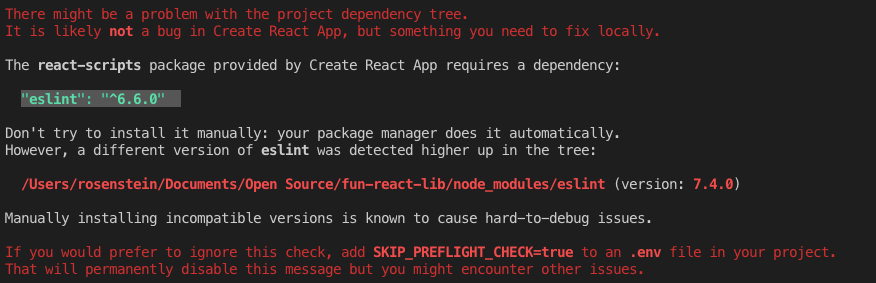
I deleted the node_modules and package-lock.json and reinstalled but it didn't help. Thanks for the help.
There was a problem hiding this comment.
Choose a reason for hiding this comment
The reason will be displayed to describe this comment to others. Learn more.
Okie let me have a look. Will provide you the solution to resolve this. I didn't see any such problem.
I added the Modal component along with the corresponding demo and docs.