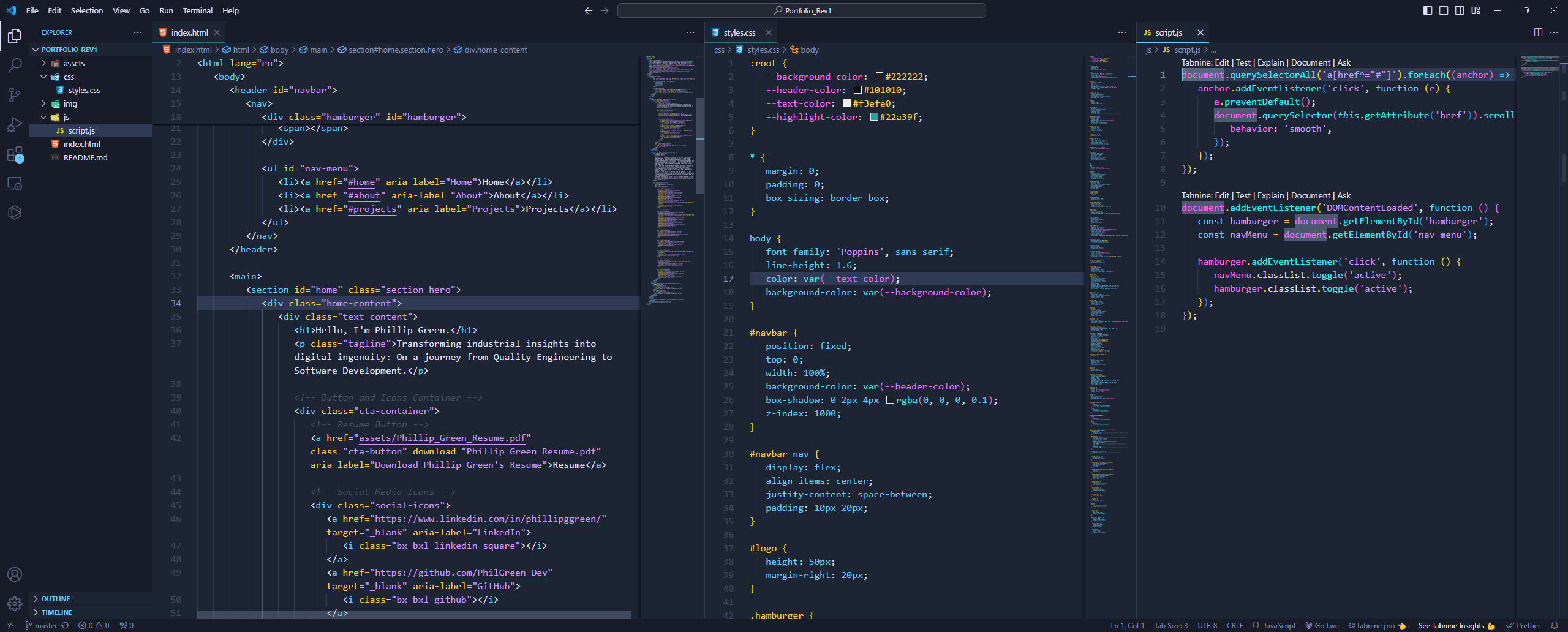A Cyberpunk-themed VS Code color theme with neon accents for a futuristic coding experience.
- Open Extensions sidebar panel in VS Code.
View → Extensions - Search for
CyberDev - Click Install to install it
- Click Reload to reload the editor
- Go to
Code > Preferences > Color Themeand select CyberDev
Read the VSC Extension Quickstart Guide
The file icon theme recommended for use with CyberDev is Material Icon Theme with these settings:
"material-icon-theme.folders.color": "#00FFFF",
"material-icon-theme.folders.theme": "specific",
"material-icon-theme.hidesExplorerArrows": trueThe CyberDev theme colors are inspired by Cyberpunk aesthetics, featuring vibrant neons and deep contrasts to create a futuristic coding environment.
vsce publish patch/minor/majorCyberDev is exclusively available for Visual Studio Code.
If you encounter any issues or have suggestions for improvements, please open an issue on GitHub. Contributions are welcome!
This project is licensed under the MIT License - see the LICENSE file for details.
Created by Phillip Green. For more projects and contact information, visit my GitHub profile.