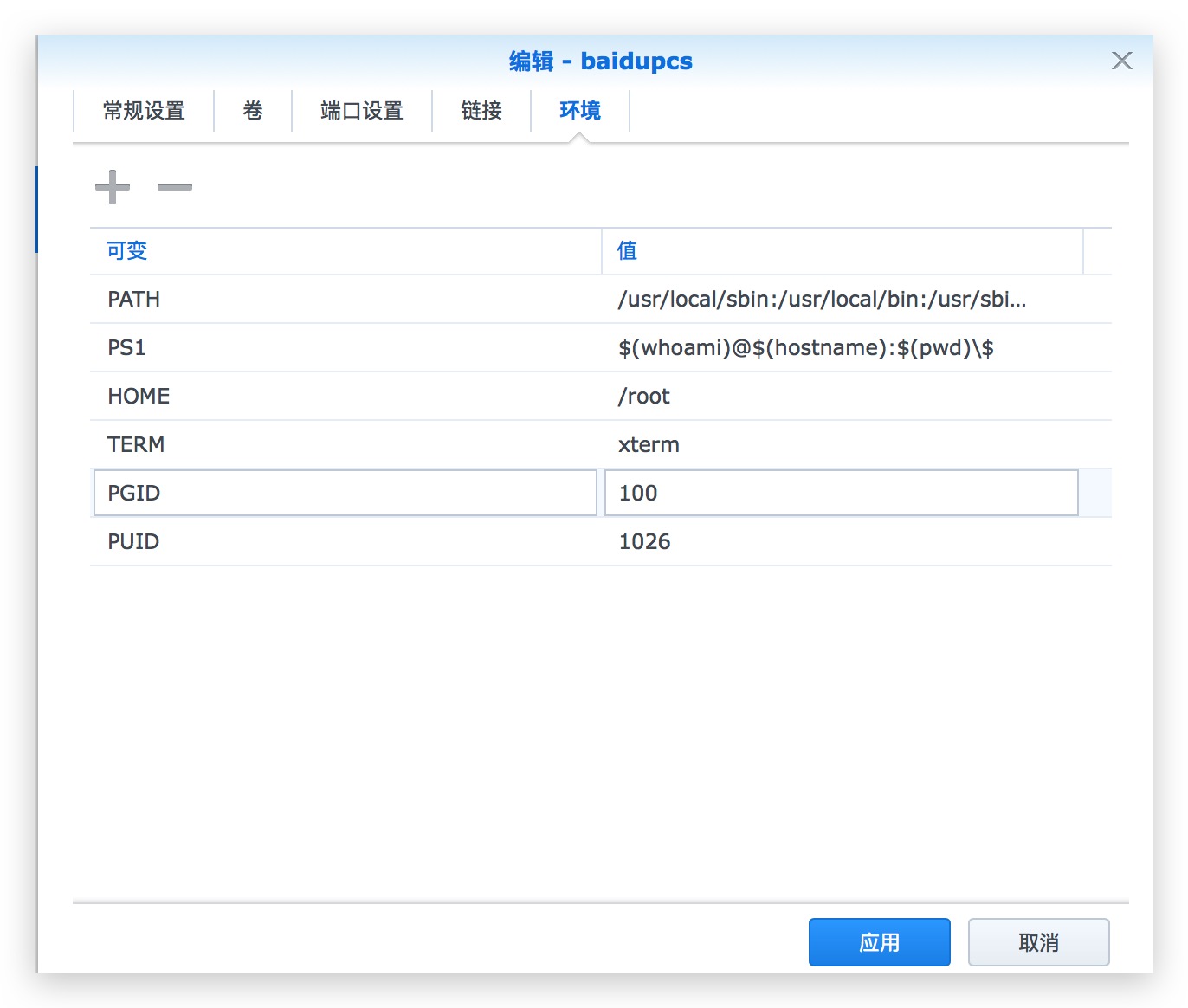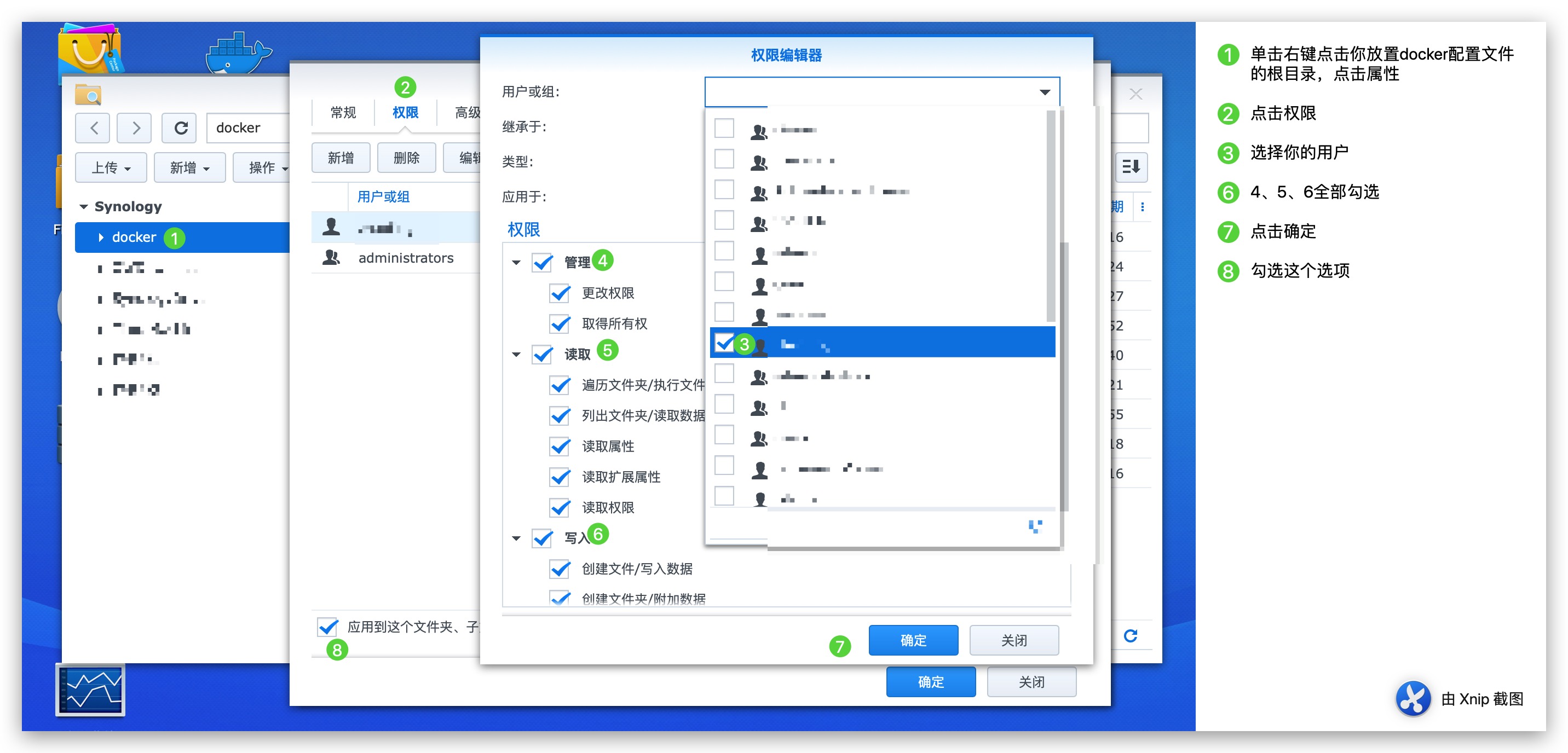博客:https://sleele.com/2020/01/09/docker-qbittorrent增强版,反迅雷吸血
GitHub:https://github.com/SuperNG6/Docker-qBittorrent-Enhanced-Edition
https://hub.docker.com/r/superng6/qbittorrentee
https://github.com/qbittorrent/qBittorrent
https://github.com/c0re100/qBittorrent-Enhanced-Edition
https://github.com/ngosang/trackerslist
https://github.com/SuperNG6/docker-qbittorrent https://hub.docker.com/r/superng6/qbittorrent
- 全平台架构
x86-64、arm64、armhf - 静态编译qbittorrentee
- 做了usermapping,使用你自己的账户权限来运行,这点对于群辉来说尤其重要
- 纯qBittorrent-Enhanced-Edition,没有包含多于的服务
- 默认上海时区 Asia/Shanghai
- qBittorrent-Enhanced-Edition屏蔽吸血客户端
- 内置优化过的conf文件,减少手工设置
- 默认中文
- 内置400条tracker方便在连接GitHub出错时使用
- 自动向所有tracker服务器汇报,加快下载速度,提升连接数
- 提供了自定义用户名密码功能
| Architecture | Tag |
|---|---|
| x86-64 | latest |
| arm64 | latest |
| armhf | latest |
1、更新 base image,增加curl
2、新增 ENABLE_DOWNLOADS_PERM_FIX变量(默认`ENABLE_DOWNLOADS_PERM_FIX=true`):
当`=true`时,则对`/downloads`文件夹进行权限修复;
当`=false`时,则不对`/downloads`文件夹进行权限修复;
1、更新 base image
2、回退 s6-overlay V2,V3太复杂了
3、默认对/config /downloads 执行chown权限设置,避免部分小白遇到读写问题
1、更新 base image
2、更新 s6-overlay V3 @ssfdust
3、增加 healtcheck script @ssfdust
新增环境变量 @ssfdust
WEB_PASSWORD=veryscrect web密码环境变量
WEB_PASSWORD_FILE=/path/to/secrets web密码文件环境变量
WEB_PBKDF2_PASSWORD=@Bytes(...) web密码密文环境变量
WEB_PBKDF2_PASSWORD_FILE=/path/to/secrets web密码密文文件环境变量
4、感谢 @ssfdust PR
1、增加了大量历史版本,详情请见 docker hub tags
https://hub.docker.com/r/superng6/qbittorrentee/tags?page=1&ordering=last_updated
1、qBittorrent Enhanced Edition update to v4.3.3.10
1、自动同步更新最新版本qBittorrent Enhanced Edition
1、qBittorrent Enhanced Edition update to v4.3.0.10
2、x86-64、arm64、armhf由自编译转为官方静态编译版
3、减小镜像体积
1、qBittorrent Enhanced Edition update to v4.2.5.16
1、qBittorrent Enhanced Edition update to v4.2.5.15
2、libtorrent update to 1.2.10-0f0afec8c (Fix #127)
3、Optional Button for re-enable Torrent IP Filter (Tools>Enable Torrent IP Filter).
1、更新LIBTORRENT v1.2.8,QBITTORRENT v4.2.5.13
2、更新base image
3、没别的更新了,已经很完善了
1、构建全平台架构镜像`x86-64`、`arm64`、`armhf`
2、设置磁盘缓存,默认参数`x86-64:512M`、`arm64:128M`、`armhf:64M`
1、默认缓存设置参数为 x86-64:512M、arm64:64M,提升下载性能
2、除了自动更新tracker外,内置400多条tracker,默认启用,以便于在GitHub连接有问题时使用
1、修改conf,优化参数,减少手动设置
2、自动下载并更新tracker list
3、默认中文
4、基于qBittorrent-Enhanced-Edition 4.1.9.15 最新版的SSL有问题
webui端口不一致的情况下,请手动关闭如下选项(默认配置已关闭,如未关闭请手动关闭)
https://cdn.jsdelivr.net/gh/SuperNG6/pic@master/uPic/2021-02-02/CIwC4l.png
该操作等价于修改配置文件中的如下选项
WebUI\CSRFProtection=false
WebUI\ClickjackingProtection=false
WebUI\HostHeaderValidation=false
群晖用户请使用你当前的用户SSH进系统,输入 id 你的用户id 获取到你的UID和GID并输入进去
对你的docker配置文件夹的根目录进行如图操作,你的下载文件夹的根目录进行相似操作,去掉管理这个权限,只给写入,读取权限
- 创建qbittorrent容器
docker create \
--name=qbittorrentee \
-e WEBUIPORT=8080 \
-e PUID=1026 \
-e PGID=100 \
-e TZ=Asia/Shanghai \
-e ENABLE_DOWNLOADS_PERM_FIX=true \
-p 6881:6881 \
-p 6881:6881/udp \
-p 8080:8080 \
-v /配置文件位置:/config \
-v /下载位置:/downloads \
--restart unless-stopped \
superng6/qbittorrentee:latest
version: "3"
services:
qbittorrentee:
image: superng6/qbittorrentee
container_name: qbittorrentee
environment:
- PUID=1026
- PGID=100
- TZ=Asia/Shanghai
- WEBUIPORT=8080
- ENABLE_DOWNLOADS_PERM_FIX=true
volumes:
- ./qbittorrentee/config:/config
- ./qbittorrentee/downloads:/downloads
ports:
- 6881:6881
- 6881:6881/udp
- 8080:8080
restart: unless-stopped
| 参数 | 说明 |
|---|---|
--name=qbittorrentee |
容器名 |
-p 8080:8080 |
web访问端口 IP:8080;(默认用户名:admin;默认密码为随机生成,首次启动容器请查看日志);此端口需与容器端口和环境变量保持一致,否则无法访问 |
-p 6881:6881 |
BT下载监听端口 |
-p 6881:6881/udp |
BT下载DHT监听端口 |
-v /配置文件位置:/config |
qBittorrent配置文件位置 |
-v /下载位置:/downloads |
qBittorrent下载位置 |
-e WEBUIPORT=8080 |
web访问端口环境变量 |
-e ENABLE_DOWNLOADS_PERM_FIX=true |
/downloads文件夹权限修复 |
-e TZ=Asia/Shanghai |
系统时区设置,默认为Asia/Shanghai |
- 卷
| 参数 | 说明 |
|---|---|
本地文件夹1:/downloads |
qBittorrent下载位置 |
本地文件夹2:/config |
qBittorrent配置文件位置 |
- 端口
| 参数 | 说明 |
|---|---|
本地端口1:6881 |
BT下载监听端口 |
本地端口2:6881/udp |
BT下载DHT监听端口 |
本地端口3:8080 |
web访问端口 IP:8080;(默认用户名:admin;默认密码:adminadmin);此端口需与容器端口和环境变量保持一致,否则无法访问 |
- 环境变量:
| 参数 | 说明 |
|---|---|
TZ=Asia/Shanghai |
系统时区设置,默认为Asia/Shanghai |
WEBUIPORT=8080 |
web访问端口环境变量 |
-e ENABLE_DOWNLOADS_PERM_FIX=true |
/downloads文件夹权限修复,默认开启,false关闭 |
- 自带 http://plugins.qbittorrent.org/ 部分搜索插件
- 全新安装默认只开启官方自带部分和一个中文搜索插件。其它可到 视图-搜索引擎-界面右侧搜索-搜索插件-启动栏(双击)开启
- 一些搜索插件网站需过墙才能用
- jackett搜索插件需配置jackett.json(位置config/qBittorrent/data/nova3/engines),插件需配合jackett服务的api_key。可自行搭建docker版jackett(例如linuxserver/jackett)。