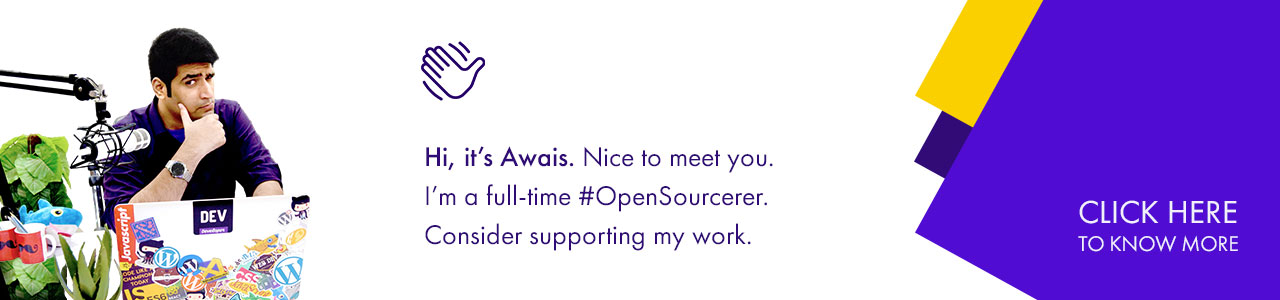Create AI agents.
create-ai-agentsis a command-line interface (CLI) tool that helps you quickly set up new AI agent projects using the ⌘ Langbase SDK. It streamlines the process of creating a new project, installing dependencies, and setting up a basic example.
- 🚀 Quickly create a new AI agent project with a single command
- 📦 Automatically install necessary dependencies using pnpm
- 🔧 Set up a basic example using the ⌘ Langbase SDK
- 🔑 Create a
.envfile for API key management - 💻 Interactive command-line interface for project setup
- 🎨 Customizable project name and structure
- 📝 Generated
index.jswith a basic AI agent example - 🔄 Automatically update
package.jsonwith start script
You don't need to install anything globally. Just run one of these commands to create a new AI agent project:
npm create ai-agents
# or
pnpm create ai-agents-
Run the create command:
pnpm create ai-agents
-
Follow the interactive prompts to set up your project:
- Enter your project name (default: my-ai-agent)
- Confirm project creation
-
Once created, navigate to your project directory:
cd <your-project-name>
-
Open the
.envfile and add your Langbase Pipe API key:LANGBASE_MY_PIPE_API_KEY=your_api_key_here -
Start your AI agent:
pnpm dev
After creation, your project will have the following structure:
<project-name>/
├── .env
├── index.js
├── package.json
└── node_modules/
.env: Contains your Langbase Pipe API keyindex.js: The main file of your AI agent, containing a basic examplepackage.json: Defines your project and its dependencies
KEY: 📦 NEW, 👌 IMPROVE, 🐛 FIX, 📖 DOC, 🚀 RELEASE, and 🤖 TEST
I use Emoji-log, you should try it and simplify your git commits.
- MIT © Ahmad Awais
- Code of Conduct



This repository is part of the Langbase.com course.