Famous windows-like Ribbons screensaver made with js and Electron wrapped for multi platform support
MacOS 10.15 Catalina (since 0.2.2-alpha), Windows 8/2012, Linux with modern kernel version (5.x) and Xserver (wayland is not supported, at least for now)
Go to landing page https://drlight17.github.io/, download your platform latest version and follow installation
All app settings are saved in the local user folder in file config.json:
- Windows 8 and newer:
%AppData%\Ribbons screensaver - Linux
~/.config/Ribbons screensaver - MacOS:
~/Library/Application Support/Ribbons screensaver
This app is created to be used as screensaver with idle system detect to run fullscreen animation. For current alpha version it isn't supposed to be:
- "native" windows scr app as there are no native winapi preview and settings implementation
- "native" linux xscreensaver app as there are no plans to develop something for xscreensaver api
- "native" macos screensaver app as there are no plans to develop something for Objective-C and Cocoa framework
After app startup check it's settings in tray menu:
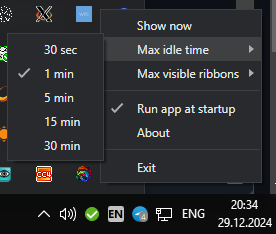
Build depends on the platform as it uses the system idle detect function.
For Windows:
choco install python312 visualstudio2019community visualstudio2019-workload-nativedesktop visualstudio2019buildtools windows-sdk-10.0
pip install setuptools
For Linux:
apt install libxss-dev pkg-config
Platform independent steps:
git clone https://github.com/drlight17/ribbons-electron
cd ./ribbons-electron
chmod +x ./prepare.sh
./prepare.sh
To run dev app use:
npm start
In dev mode config path includes '-dev'
To build all platform distributives at once use:
npm run dist
Or you can build specific dist. For example linux rpm package:
npm run build-rpm
If there are any module errors try to npx electron-rebuild before every npm start or npm run dist.
Also check package.json
- madve2 for his electron-screensaver-seed repo that was partly used to create initial Electron app
- fadyehabamer for his Ribbons-Screensaver repo that is the basis for graphics (he "failed with PWA", I made it with Electron =))) )
All rights belongs to their authors!