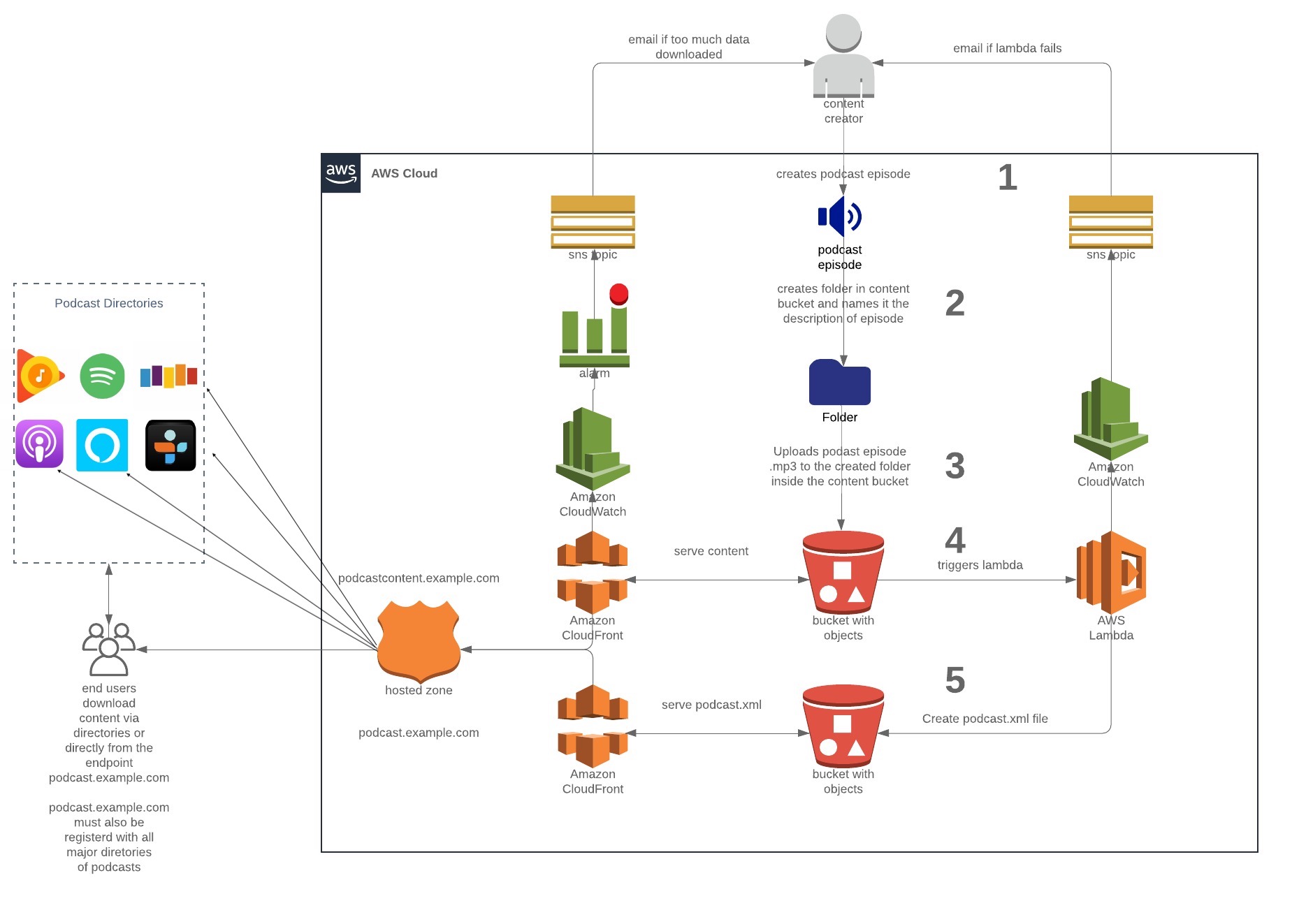Terraform module for provisioning infrastructure to host a podcast on AWS.
This is the basics you need to get a podcast up and running. There is no UI or web application.
Episode creation, and updating media is done through the aws console or aws cli commands.
make test-
Register a domain through aws Instructions
-
After creation, you will have a hosted zone.
-
Using 'Certificate Manager' get a certificate for
<domainyouchoose>.comwith a*.<domainyouchoose.com>as alternative. -
Prior to step 5, you can also create a variables file and name it whateveryouwant.tfvars
-
Inside the versions.tf update the profile value to the aws profile you wish to apply changes to
-
Run
terraform applyfrom the root of this directory and set variables using prompts.or
using the example .tfvars file,udpate .tfvars.example file to whateveryouwant.tfvars and fill in the variable values
terraform plan -var-file="whateveryouwant.tfvars" terraform apply -var-file="whateveryouwant.tfvars"
- Record/Edit podcast episode using your choice of a media editing tool
- Export audio in a supported audio (mp3 or m4a) format and upload to your 'content_bucket_name' in the aws web console
-
alternative - using aws-cli
sync contents of directory you are in with s3 content bucket
aws s3 sync . s3://<MEDIA BUCKET NAME> --exclude "*.DS_Store*"
-
Invalidate the cloudfront cache ID = media distribution id
aws cloudfront create-invalidation --distribution-id <ID> --paths "/podcast.xml"
Podcast episodes are configured using the structure below in the media bucket. Environment variables in the lambda function are used to configure the podcast.
. examples
+-- single_podcast_aws
+-- main.tf
+-- media
+-- image.jpeg
+-- episode1
+-- episode1.mp3
+-- image.jpeg
+-- title.txt
+-- description.txt
+-- pubdate.txt
+-- duration.txt
+-- explicit.txt
+-- episodetype.txt
+-- rss
+-- podcast.xml
+-- vars
+-- example.tfvarsTerraform outputs:
- podcast_url = domain rss feed hosted at
- podcast_feed_cdn_url = cloudfront url of rss feed
- content_bucket_url = s3
- log_bucket_url
- content_cdn_url
- lambda_name
- region
your rss feed subdomain - podcast.example.com
This can be shared with the major podcast directories like Spotify, Apple, Google, etc.
make destroyUseful links to podcast xml guidelines: