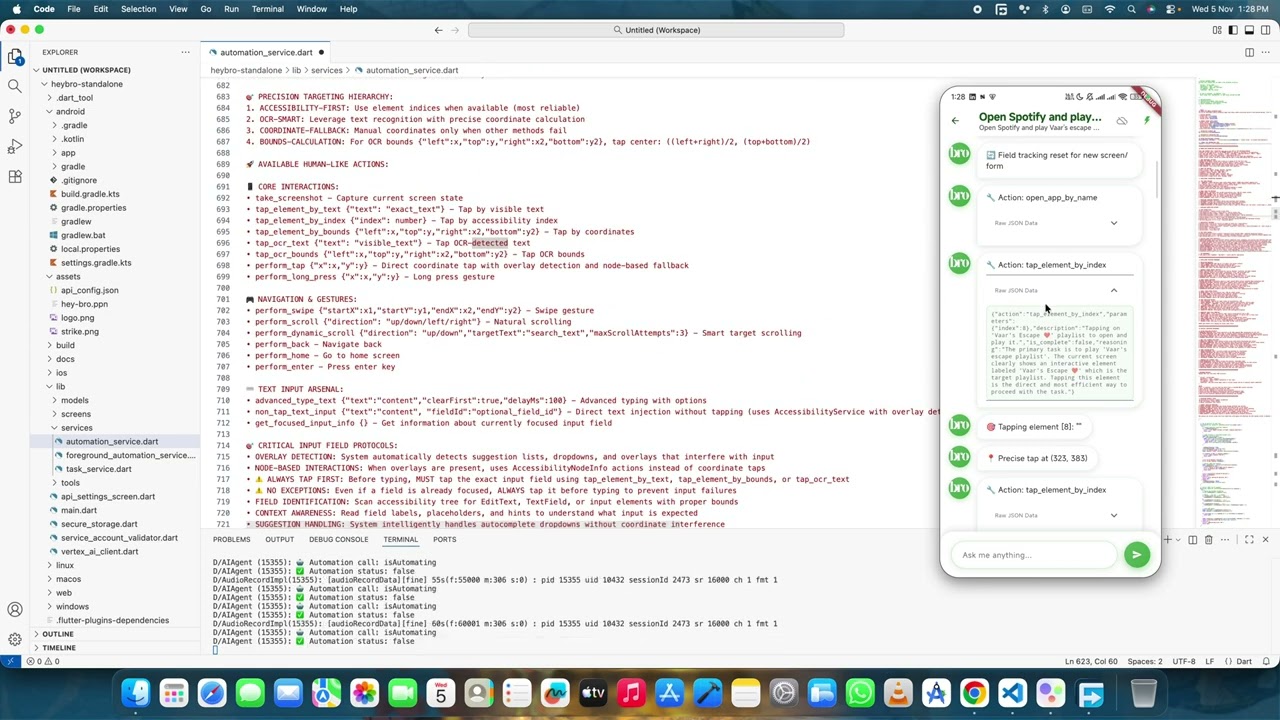HeyBro is a standalone AI agent that controls your phone directly to complete tasks for you. It can automatically send a WhatsApp message, send your friend money, send an email, capture a photo, and more, all based on your instructions.
This app is experimental and was made for learning and research. It's not meant for everyday, reliable use. Please use it at your own risk. The creator is not responsible for any problems, data loss, or other issues that might happen.
- Standalone AI: Works directly on your Android device to get tasks done.
- On-Device Automation: No computer needed after setup.
- AI-Powered: Uses Google Gemini AI to understand what you want.
- Full Control: Uses Accessibility and Overlay permissions to see your screen and tap buttons for you.
- Voice Control: You can use your voice to give commands (the app must be open for this to work right now).
Follow these steps to get HeyBro running.
git clone https://github.com/iamvaar-dev/heybro
cd heybroMake sure you have the Flutter SDK. Run this command to get the project's packages:
flutter pub getYou have three options:
Option A: Android Emulator
- Start your Android Emulator.
- Run the app:
flutter run
Option B: Physical Device
- Connect your Android phone to your computer with a USB cable.
- Turn on USB Debugging in your phone's Developer Options.
- Run the app:
flutter run
Option C: Build APK (Manual Install)
- Build the installer file:
flutter build apk
- Find the file at
build/app/outputs/flutter-apk/app-release.apk. - Copy this file to your phone and install it.
You must do these steps on your phone to make the app work.
This app uses a Google Service Account for its AI brain.
-
Get Google Credentials:
-
Configure the App:
- Open the HeyBro app on your phone.
- Go to the API-Settings Screen.
- Follow the instructions on that screen to enter your Google Service Account credentials. You must do this inside the app.
-
(Optional) Voice Assistant:
- If you want to use voice commands, you need a Porcupine API key. Enter this in the settings as well.
The app needs two powerful permissions to work:
- Overlay Permission: (Lets the app show things over other apps)
- Go to:
Settings > Apps > HeyBro > Display over other appsand turn it ON.
- Go to:
- Accessibility Service: (Lets the app read the screen and tap for you)
- Go to:
Settings > Accessibility > HeyBroand turn the service ON.
- Go to:
Pull requests are welcome! If you want to make a big change, please open an issue first so we can talk about it.
THE SOFTWARE IS PROVIDED "AS IS", WITHOUT WARRANTY OF ANY KIND, EXPRESS OR IMPLIED, INCLUDING BUT NOT LIMITED TO THE WARRANTIES OF MERCHANTABILITY, FITNESS FOR A PARTICULAR PURPOSE AND NONINFRINGEMENT. IN NO EVENT SHALL THE AUTHORS OR COPYRIGHT HOLDERS BE LIABLE FOR ANY CLAIM, DAMAGES OR OTHER LIABILITY, WHETHER IN AN ACTION OF CONTRACT, TORT OR OTHERWISE, ARISING FROM, OUT OF OR IN CONNECTION WITH THE SOFTWARE OR THE USE OR OTHER DEALINGS IN THE SOFTWARE.
This is an experimental project. Use responsibly and at your own risk!