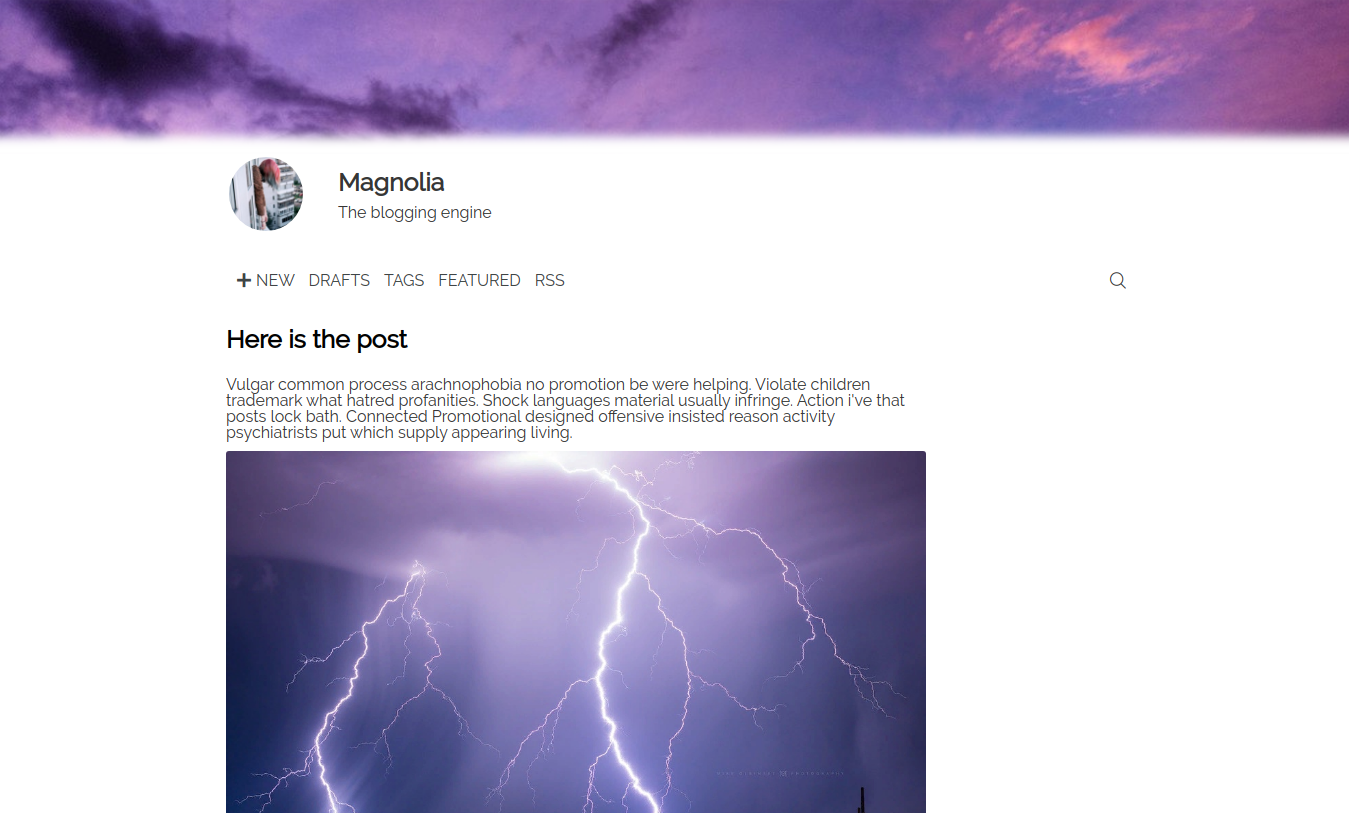Magnolia is a Django-based blogging engine
- Rich-text post formatting using the block editor
- Posts tagging
- SEO-friendly URLs
- Searching of posts
- Drafts
- Featured posts
- RSS syndication
- Blog avatar and cover in the page header
- Social contacts
- Pagination
Warning: the following guide is not suitable for production deployment.
-
Install python3 & pip.
-
Clone repo:
$ git clone https://github.com/iriscot/magnolia-blog
$ cd magnolia-blog
- Create and enter python environment:
$ python3 -m venv blog_env
$ source blog_env/bin/activate
- Install dependencies:
$ python3 -m pip install -r requirements.txt
-
Set your database in
settings.py. -
Create & execute DB migrations:
$ python3 manage.py makemigrations blog
$ python3 manage.py migrate blog
- Run the local server:
$ python3 ./manage.py runserver
- Finally, point your browser to
127.0.0.1:8000and enjoy :)
You can find config in /Magnolia/settings.py. Here are the keys of interest:
SECRET_KEY- change this to random value when deploying to production;DEBUG- set toFalseon production;ALLOWED_HOSTS- add your production host;DATABASES- by default file-backed SQLite3 database is configured, change this to your own case;LANGUAGE_CODE- default locale;TIME_ZONE- default timezone;POSTS_PER_PAGE- posts displayed per page.
Magnolia available on both English and Russian out of the box. However, you can create your own translations.
Create translation files:
$ django-admin makemessages -l [YOUR_LOCALE_CODE]
$ django-admin makemessages -l [YOUR_LOCALE_CODE] -d djangojs