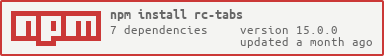react tabs component
- left and up: switch to previous tab
- right and down: switch to next tab
var Tabs = require('rc-tabs');
var TabPane = Tabs.TabPane;
var callback = function(key){
}
React.render(
(
<Tabs defaultActiveKey="2" onChange={callback}>
<TabPane tab='tab 1' key="1">first</TabPane>
<TabPane tab='tab 2' key="2">second</TabPane>
<TabPane tab='tab 3' key="3">third</TabPane>
</Tabs>
),
document.getElementById('t2'));| name | type | default | description |
|---|---|---|---|
| activeKey | String | current active tabPanel's key | |
| tabPosition | String | tab nav 's position. one of ['left','right','top','bottom'] | |
| animation | String | tabPane's animation. current only support slide-horizontal in assets/index.css | |
| transitionName | Object | specify backward and forward transitionName. such as ```js { backward:'rc-tabs-slide-horizontal-backward', forward:'rc-tabs-slide-horizontal-forward' } ``` | |
| defaultActiveKey | String | first active tabPanel's key | initial active tabPanel's key if activeKey is absent |
| onChange | Function(key) | called when tabPanel is changed | |
| onTabClick | Function(key) | called when tab is clicked | |
| tabBarExtraContent | React Node | extra content placed one the right of tab bar | |
| destroyInactiveTabPane | Boolean | false | whether destroy inactive tabpane when change tab |
| name | type | default | description |
|---|---|---|---|
| key | Object | corresponding to activeKey | |
| tab | String | current tab's title corresponding to current tabPane |
npm install
npm start
http://localhost:8000/examples
online example: http://react-component.github.io/tabs/examples/
http://localhost:8000/tests/runner.html?coverage
rc-tabs is released under the MIT license.