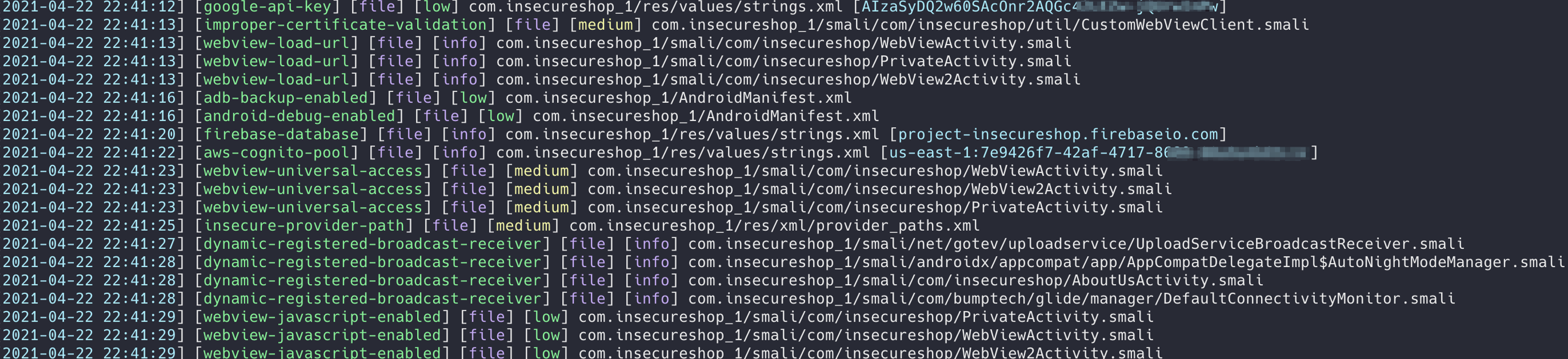These Nuclei Templates are created to aid mobile security assessments.
Note, the Keys folder contain templates to identify API keys based on the regex pattern. So you can run the Keys template on a decompiled android app, any local code repository or either 'unzipped' IPA file.
The Android folder contain templates specific to Android app. I recommend to run these templates both on smali and java/kotlin code as some templates does not target both.
Make sure to install Nuclei from their Github repo.
You can now use these templates as follows:
echo /output_apktool/ | nuclei -t Keys/xxxxx.yaml
echo /output_apktool/ | nuclei -t Android/xxxxx.yaml
If you want to run all the templates at once:
echo /output_apktool/ | nuclei -t Keys/
echo /output_apktool/ | nuclei -t Android/