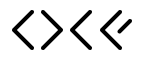A FastAPI-based backend service for processing and serving satellite cloud forecasting data. This API provides endpoints for downloading cloudcasting data from S3, converting Zarr files to GeoTIFF format, and serving the processed data for visualization in mapping applications.
- Satellite Data Processing: Downloads and processes cloudcasting forecast data from S3
- Format Conversion: Converts Zarr format to GeoTIFF for mapping applications
- Background Processing: Asynchronous data download and conversion
- RESTful API: Clean API endpoints for data access and status monitoring
- Authentication: JWT-based authentication with Auth0 integration for protected endpoints
- Static File Serving: Direct access to processed GeoTIFF layers
- Data Information: Detailed metadata about processed data and timing information
The application is configured via environment variables. For the complete list of environment variables, see the .env.example file.
For development purposes, you can use mock data instead of downloading from S3.
Make sure that in cloudcasting_backend/settings.py, the environment variable is set to dev
environment: str = "dev"You also have to download a test data file and place it in cloudcasting_backend/static/ directory. which can be found here.
that means your directory structure should look like this:
cloudcasting_backend/
├── static/
│ └── test_data.zarr/
│ └── zarr files and directories
└── ...
Refer to the .env.example file for the full list of required and optional environment variables.
Build and run locally using Docker:
For development with automatic reload:
$ docker-compose up --buildClone the repository and create a new virtual environment with your favorite environment manager. Install the dependencies with Poetry:
$ poetry installThe service is then runnable via the command:
$ poetry run python -m cloudcasting_backendYou should see the following output:
INFO: Started server process [87312]
INFO: Waiting for application startup.
INFO: Application startup complete.
INFO: Uvicorn running on http://0.0.0.0:8000 (Press CTRL+C to quit)The API should then be accessible at http://localhost:8000,
and the docs at http://localhost:8000/api/docs.
GET /api/cloudcasting/status- Get status of cloudcasting data availabilityPOST /api/cloudcasting/trigger-download- Trigger background download of latest dataGET /api/cloudcasting/download-status- Get current status of background download processesGET /api/cloudcasting/data-info- Get detailed information about processed data including timing and metadataGET /api/cloudcasting/layers- Get list of available channels and forecast stepsGET /api/cloudcasting/layers/{channel}/{step}.tif- Download specific GeoTIFF layer
The /api/cloudcasting/data-info endpoint provides comprehensive information about the processed data:
{
"file_exists": true,
"init_time": null,
"forecast_steps": [
0,
1,
11
],
"variables": [
"VIS006",
"WV_062",
"IR_097"
],
"file_size_mb": 70.29,
"last_modified": "2025-08-26T09:43:26+00:00",
"time_range": {
"last_processed": "2025-08-26T09:43:26+00:00",
"data_source": "S3 download timestamp",
"total_forecast_steps": 12,
"available_variables": 11
},
"error": null
}}This endpoint:
- Reports on processed GeoTIFF layers (not temporary zarr files)
- Uses timestamps from the data processing pipeline
- Provides metadata for frontend applications
- Enables monitoring of data freshness and availability
Clone the repository and create a new environment with your favorite environment manager. Install all the dependencies including development tools:
$ poetry installYou can run the service with auto-reload for development:
$ CLOUDCASTING_BACKEND_RELOAD=true poetry run python -m cloudcasting_backendThis project uses Black for code formatting and pytest for testing.
Install pre-commit hooks:
$ poetry run pre-commit installRun code formatting:
$ poetry run black cloudcasting_backend testsMake sure you have the development dependencies installed:
$ poetry installThen run the tests using pytest:
$ poetry run pytestFor test coverage:
$ poetry run pytest --cov=cloudcasting_backend --cov-report=html| Variable | Default | Description |
|---|---|---|
CLOUDCASTING_BACKEND_HOST |
0.0.0.0 |
Server host interface |
CLOUDCASTING_BACKEND_PORT |
8000 |
Server port |
CLOUDCASTING_BACKEND_WORKERS_COUNT |
1 |
Number of worker processes |
CLOUDCASTING_BACKEND_RELOAD |
false |
Enable auto-reload for development |
CLOUDCASTING_BACKEND_LOG_LEVEL |
INFO |
Logging level |
CLOUDCASTING_BACKEND_ENVIRONMENT |
dev |
Environment identifier |
CLOUDCASTING_BACKEND_S3_BUCKET_NAME |
- | S3 bucket name |
CLOUDCASTING_BACKEND_S3_REGION_NAME |
- | AWS region |
CLOUDCASTING_BACKEND_S3_ACCESS_KEY_ID |
- | AWS access key |
CLOUDCASTING_BACKEND_S3_SECRET_ACCESS_KEY |
- | AWS secret key |
CLOUDCASTING_BACKEND_SENTRY_DSN |
- | Optional: Sentry error tracking DSN |
AUTH0_DOMAIN |
- | Auth0 domain for JWT authentication |
AUTH0_API_AUDIENCE |
- | Auth0 API audience for JWT validation |
- Large dataset processing may require significant memory and processing time
- S3 access requires proper AWS credentials and permissions
- Some projections may have edge cases in coordinate transformation
This project is licensed under the MIT License - see the LICENSE file for details.
Thanks goes to these wonderful people (emoji key):
Suvan Banerjee 💻 |
This project follows the all-contributors specification. Contributions of any kind welcome!
Part of the Open Climate Fix community.