-
Notifications
You must be signed in to change notification settings - Fork 14
Document first steps and how to setup github actions with Conductor #109
New issue
Have a question about this project? Sign up for a free GitHub account to open an issue and contact its maintainers and the community.
By clicking “Sign up for GitHub”, you agree to our terms of service and privacy statement. We’ll occasionally send you account related emails.
Already on GitHub? Sign in to your account
Merged
Merged
Changes from 7 commits
Commits
Show all changes
8 commits
Select commit
Hold shift + click to select a range
134f9dc
Document first steps and how to setup github actions with Conductor
pscheit f0707ea
Optimised images with calibre/image-actions
github-actions[bot] 6ee3a63
add all the PR feedback
pscheit 6c9c6a2
pixelate authentication token
pscheit c016f9e
all suggestions from code review
pscheit 7e9f90d
Optimised images with calibre/image-actions
github-actions[bot] 2247f81
add other half of feedback
pscheit 665ca04
Update docs/conductor/getting-started.md
pscheit File filter
Filter by extension
Conversations
Failed to load comments.
Loading
Jump to
Jump to file
Failed to load files.
Loading
Diff view
Diff view
There are no files selected for viewing
Loading
Sorry, something went wrong. Reload?
Sorry, we cannot display this file.
Sorry, this file is invalid so it cannot be displayed.
Loading
Sorry, something went wrong. Reload?
Sorry, we cannot display this file.
Sorry, this file is invalid so it cannot be displayed.
This file contains hidden or bidirectional Unicode text that may be interpreted or compiled differently than what appears below. To review, open the file in an editor that reveals hidden Unicode characters.
Learn more about bidirectional Unicode characters
| Original file line number | Diff line number | Diff line change |
|---|---|---|
| @@ -0,0 +1,87 @@ | ||
| # Getting started with Conductor | ||
| ## | ||
|
|
||
| Conductor will group and schedule automated Dependency Updates on your own Continuous Integration platform. If the update succeeds, Conductor sends you a pull request to your code hosting platform (GitHub, GitLab, Bitbucket) with the changed composer.lock file and, if necessary, other files modified by Composer plugins or scripts. | ||
|
|
||
| To use Conductor: | ||
|
|
||
| - You need to be approved for early access to Conductor. [Join to the waitlist](/features/conductor) and wait for approval. | ||
| - You need a Private Packagist trial or subscription on the cloud plan. | ||
| - You need to add a workflow to your Continuous Integration platform to run Composer updates, described below. | ||
|
|
||
| ## Add packages to update automatically | ||
|
|
||
| Once you have a Private Packagist organization and Conductor is enabled for you, log into your Private Packagist organization and click on the "Updates" tab in the main navigation. | ||
|
|
||
| Conductor will manage dependencies for packages added to Private Packagist [via synchronization](/features/integration-github-bitbucket-gitlab.md) that have a composer.lock file committed to the repository. | ||
|
|
||
| ## Create a workflow on your CI | ||
|
|
||
| ### GitHub Actions | ||
|
|
||
| Create a new GitHub Actions workflow in `.github/workflows/dependency-update.yaml` of your GitHub repository using the template below: | ||
|
|
||
| CONDUCTOR_GITHUB_ACTIONS_WORKFLOW | ||
|
|
||
| 1. Adjust the PHP Version used in the "Install PHP" step | ||
| 2. Commit and push the workflow to your main branch of your package repository | ||
|
|
||
| Create a secret `COMPOSER_AUTH` with the Composer authentication configuration [as described here](https://getcomposer.org/doc/articles/authentication-for-private-packages.md#authentication-using-the-composer-auth-environment-variable) to access Private Packagist. | ||
| We recommend to create a dedicated authentication token with update access. You can copy and paste the contents for the secret from the "Environment variable" tab in the Private Packagist UI while creating the token in "Settings" -> "Authentication Tokens". Remove the single quotes around the value. | ||
|
|
||
|  | ||
|
|
||
| The contents of the variable should look like | ||
|
|
||
| ```json | ||
| {"http-basic": {"repo.packagist.com": {"username": "token", "password": "packagist_out_73a81c..." }}} | ||
pscheit marked this conversation as resolved.
Show resolved
Hide resolved
|
||
| ``` | ||
|
|
||
| Conductor needs to verify your CI setup before you can start receiving pull requests. | ||
|
|
||
| ## Verify your CI setup | ||
|
|
||
|  | ||
|
|
||
| Right now all tasks are waiting for the CI verification task on top of the list. Conductor will not start with the regular schedule until this verification task was successful. | ||
| The verification task will only execute `composer update nothing` and will not result in a PR to be sent to your code hosting platform. | ||
|
|
||
| - Click on the task "Verify the continuous integration setup" | ||
| - Use the "Schedule now" button to test your setup | ||
|
|
||
| You can see the state of your task and the last events for the task. Once the task is executed, watch your CI platform: | ||
| You should see a run for the just added workflow. Examine the run to see if it succeeded. | ||
|
|
||
| If it was successful your CI configuration is verified and complete. Conductor will trigger your workflow with the next task in the list. This time it will send a pull request. | ||
|
|
||
| When you run into errors, troubleshoot and fix them. You can trigger the workflow again by restarting the CI verification task. The restart button is available after the first execution. | ||
|
|
||
| ## How scheduling works | ||
|
|
||
| - Navigate to the "Updates" tab in your Private Packagist organization | ||
| - Click on the name of your package | ||
|
|
||
| The list shows groups of all available updates to be scheduled. Each group of updates is called a task. Conductor will schedule only one task at a time. All others are waiting for the task on top of the list to be successful or paused. | ||
| Once Conductor schedules a task it sends a payload to your CI platform that triggers the workflow you just added. The payload contains the commands Composer will run to update a group of dependencies from your package. | ||
|
|
||
| The workflow consists of several steps: | ||
|
|
||
| 1. Checkout the code from your repository | ||
| 2. Set up PHP | ||
| 3. Run `composer install` | ||
| 4. Run Composer update commands | ||
| 5. Commit changed files (composer.lock, ...) | ||
| 6. Push commits to a new branch (or force push an existing branch) | ||
| 7. Send the status of the workflow to Private Packagist | ||
|
|
||
| If all these steps succeeded, Private Packagist creates a pull request for the newly pushed branch. The PR description will contain details about the update and changelogs from your dependencies. Conductor integrates with [Update Review](https://packagist.com/features/update-review) to present a reviewable list of all updated dependencies. | ||
|
|
||
| 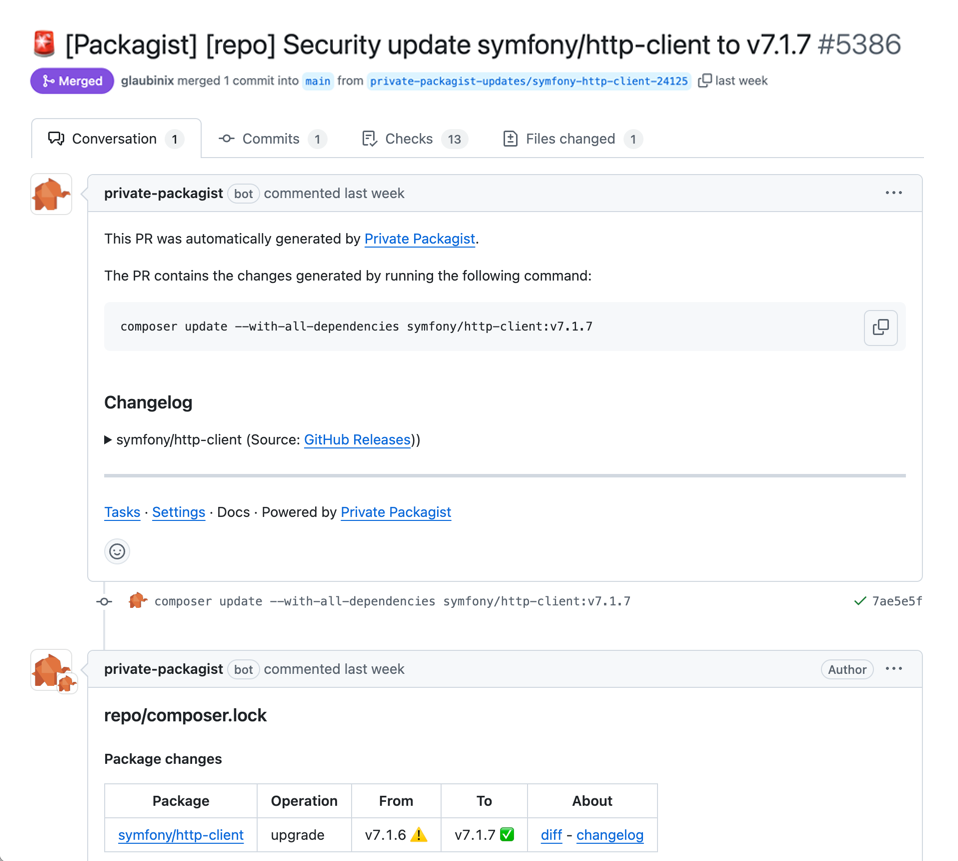 | ||
|
|
||
| Once you reviewed the changes and merged the PR, Conductor will schedule the next task. | ||
| If you close the PR, the task will be paused and Conductor will schedule the next task. This is the same effect as using the "Pause" button in the UI. Conductor won't attempt to update the dependency to this exact version again but will schedule updates with newer versions. | ||
|
|
||
| If you want to schedule any other task in the list, click on its name and use the button "Schedule now to create a PR". | ||
|
|
||
| Tasks fixing security issues have a higher priority. They will be moved to the top of the list and scheduled right away even if there already is a PR for another task open. | ||
|
|
||
Oops, something went wrong.
Add this suggestion to a batch that can be applied as a single commit.
This suggestion is invalid because no changes were made to the code.
Suggestions cannot be applied while the pull request is closed.
Suggestions cannot be applied while viewing a subset of changes.
Only one suggestion per line can be applied in a batch.
Add this suggestion to a batch that can be applied as a single commit.
Applying suggestions on deleted lines is not supported.
You must change the existing code in this line in order to create a valid suggestion.
Outdated suggestions cannot be applied.
This suggestion has been applied or marked resolved.
Suggestions cannot be applied from pending reviews.
Suggestions cannot be applied on multi-line comments.
Suggestions cannot be applied while the pull request is queued to merge.
Suggestion cannot be applied right now. Please check back later.
Uh oh!
There was an error while loading. Please reload this page.