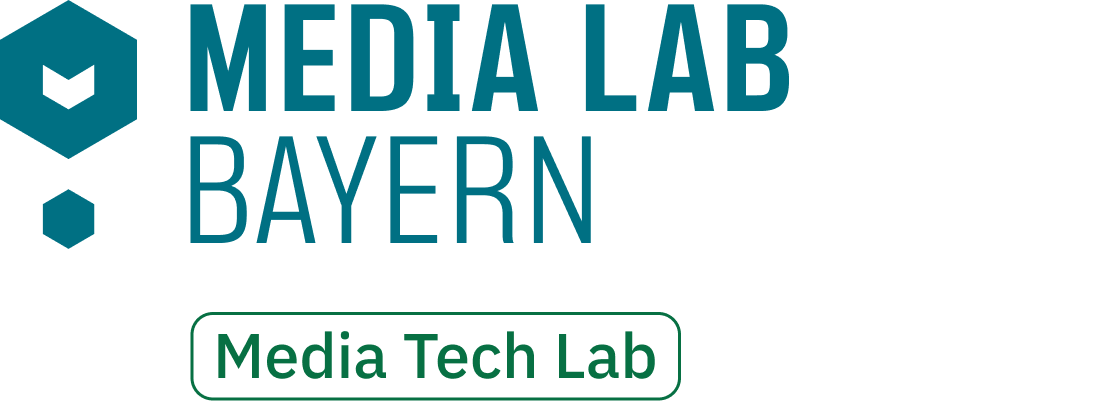This is a Python utility to interface Speechcatcher EspNet2 models. You can transcribe media files and use the utility for live transcription. All models are trained end-to-end with punctuation - the ASR model is able to output full text directly, without the need for punctuation reconstruction. Speechcatcher runs fast on CPUs and does not need a GPU to transcribe your audio.
The current focus is on German ASR. But more models will follow - stay tuned!
-
8/19/2024. New in version 0.4.0: Speechcatcher now has a websocket server (speechcatcher_server) for live transcription.
-
6/25/2024. New in version 0.3.2: Speechcatcher is now Python 3.12 compatible! Under certain conditions some input files would produce an error on the last segment, this now fixed in this version.
-
12/15/2023. New in version 0.3.1: Support for timestamps on the token level. Speechcatcher is now using espnet_streaming_decoder instead of espnet, to make dependencies leaner and to enable token timestamps with streaming models. Speechcatcher does not require a full Espnet installation anymore. It also uses a forked version of espnet_model_zoo, so that model downloads are only checked online if a local cache copy isn't available.
Install portaudio and a few other dependencies, on Mac:
brew install portaudio ffmpeg git git-lfs
on Linux (Ubuntu 24.04):
sudo apt-get install portaudio19-dev python3.12-dev ffmpeg libhdf5-dev git git-lfs build-essential
on Linux (Fedora):
sudo dnf install portaudio-devel python3 python3-pip python3-devel ffmpeg hdf5-devel git git-lfs gcc gcc-c++ make automake autoconf
For a system-wide and global installation, simply do:
pip3 install git+https://github.com/speechcatcher-asr/speechcatcher
If you prefer an installation in a virtual environment, create one first. For example with python3.12:
virtualenv -p python3.12 speechcatcher_env
Note, if you get "-bash: virtualenv: command not found", install virtualenv through pip:
#sudo pip3 install virtualenv
Activate it:
source speechcatcher_env/bin/activate
Then install speechcatcher:
pip3 install git+https://github.com/speechcatcher-asr/speechcatcher
After you have succesfully installed speechcatcher, you can decode any media file with:
speechcatcher media_file.mp4
or to transcribe data live from your microphone:
speechcatcher -l
or to launch a Vosk compatible websocket server for live transcription on ws://localhost:2700/
speechcatcher_server --vosk-output-format --port 2700
All required model files are downloaded automatically and placed into a ".cache" directory.
To use speechcatcher in your Python script, you need to import the speechcatcher package and use the recognize function in a 'main' guarded block. Here is a complete example, that reads a 16kHz mono wav and outputs the recognized text:
from speechcatcher import speechcatcher
import numpy as np
from scipy.io import wavfile
# you need to run speechcatcher in a '__main__' guarded block:
if __name__ == '__main__':
short_tag = 'de_streaming_transformer_xl'
speech2text = speechcatcher.load_model(speechcatcher.tags[short_tag])
wav_file = 'input.wav'
rate, audio_data = wavfile.read(wav_file)
speech = audio_data.astype(np.int16)
print(f"Sample Rate: {rate} Hz")
print(f"Audio Shape: {audio_data.shape}")
# speech is a numpy array of dtype='np.int16' (16bit audio with 16kHz sampling rate)
complete_text, paragraphs = speechcatcher.recognize(speech2text, speech, rate, quiet=True, progress=False)
# complete_text is a string with the complete decoded text
print(complete_text)
# -> Faust. Eine Tragödie von Johann Wolfgang von Goethe. Zueignung. Ihr naht euch wieder, schwankende Gestalten...
# paragraphs contains a list of paragraphs with additional information, such as start and end position,
# token and token_timestamps (upper bound, in seconds)
print(paragraphs)
# -> [{'start': 0, 'end': 44.51, 'text': 'Faust. Eine Tragödie von Johann Wolfgang von Goethe. Zueignung. Ihr naht euch wieder, schwankende Gestalten...', 'tokens': ['▁F', 'aus', 't', '.', '▁Ein', 'e', '▁Tra', 'g', 'ö', 'di', 'e', '▁von', '▁Jo', 'ha', 'n', 'n', '▁Wo', 'l', 'f', 'gang', '▁von', '▁G', 'o', 'et', 'he', '.', '▁Zu', 'e', 'ig', 'n', 'ung', '.', '▁I', 'hr', '▁', 'na', 'ht', '▁euch', '▁wieder', ',', '▁sch', 'wa', 'n', 'ken', 'de', '▁Ge', 'st', 'al', 'ten', '.', ... ],
# 'token_timestamps': [1.666, 2.333, 2.333, 3.0, 3.0, 3.0, 3.0, 3.0, 3.666, 4.333, 4.333, 4.333, 5.0, 5.0, 5.0, 5.0, 5.0, 5.666, 5.666, 5.666, 6.333, 6.333, 6.333, 7.0, 7.666, 7.666, 7.666, 7.666, 8.333, 9.666, 9.666, 9.666, 9.666, 9.666, 9.666, 10.333, 10.333, 11.0, 11.666, 11.666, 11.666, 11.666, 11.666, 12.333, 12.333, 12.333, 13.0, 13.666, 14.333, 14.333, 14.333, 14.333, 14.333, 14.333, 14.333, ... ]}, ... ]
| Acoustic model | Training data (hours) | Tuda-raw test WER (without LM) | CER |
|---|---|---|---|
| de_streaming_transformer_m | 13k | 11.57 | 3.38 |
| de_streaming_transformer_l | 13k | 9.65 | 2.76 |
| de_streaming_transformer_xl | 26k | 8.5 | 2.44 |
| --- | --- | --- | --- |
| whisper large | ? | coming | soon! |
Note: Tuda-de-raw results are based on raw lowercased tuda-de test utterances without the normalization step. It may not be directly comparable to regular tuda-de results.
Speechcatcher utility to decode speech with speechcatcher espnet models.
positional arguments:
inputfile Input media file
options:
-h, --help show this help message and exit
-l, --live-transcription
Use microphone for live transcription
-t MAX_RECORD_TIME, --max-record-time MAX_RECORD_TIME
Maximum record time in seconds (live transcription).
-m MODEL, --model MODEL
Choose a model: de_streaming_transformer_m, de_streaming_transformer_l or de_streaming_transformer_xl
-d DEVICE, --device DEVICE
Computation device. Either 'cpu' or 'cuda'. Note: Mac M1 / mps support isn't available yet.
--lang LANGUAGE Explicitly set language, default is empty = deduct language from model tag
-b BEAMSIZE, --beamsize BEAMSIZE
Beam size for the decoder
--quiet No partial transcription output when transcribing a media file
--no-progress Show no progress bar when transcribing a media file
--no-exception-on-overflow
Do not abort live recognition when encountering an input overflow.
--save-debug-wav Save recording to debug.wav, only applicable to live decoding
--num-threads NUM_THREADS
Set number of threads used for intraop parallelism on CPU in pytorch.
-n NUM_PROCESSES, --num-processes NUM_PROCESSES
Set number of processes used for processing long audio files in parallel (the input file needs to be long enough). If set to -1, use multiprocessing.cpu_count() divided by two.
usage: speechcatcher_server [-h] [--host HOST] [--port PORT] [--model {de_streaming_transformer_m,de_streaming_transformer_l,de_streaming_transformer_xl}] [--device {cpu,cuda}] [--beamsize BEAMSIZE]
[--cache-dir CACHE_DIR] [--format {wav,mp3,mp4,s16le,webm,ogg,acc}] [--pool-size POOL_SIZE] [--vosk-output-format]
Speechcatcher WebSocket Server for streaming ASR
options:
-h, --help show this help message and exit
--host HOST Host for the WebSocket server
--port PORT Port for the WebSocket server
--model {de_streaming_transformer_m,de_streaming_transformer_l,de_streaming_transformer_xl}
Model to use for ASR
--device {cpu,cuda} Device to run the ASR model on ('cpu' or 'cuda')
--beamsize BEAMSIZE Beam size for the decoder
--cache-dir CACHE_DIR
Directory for model cache
--format {wav,mp3,mp4,s16le,webm,ogg,acc}
Audio format for the input stream
--pool-size POOL_SIZE
Number of speech2text instances to preload
--vosk-output-format Enable Vosk-like output format
Speechcatcher models are trained by using Whisper large as a teacher model:
See speechcatcher-data for code and more info on replicating the training process.
If you use speechcatcher models in your research, for now just cite this repository:
@misc{milde2023speechcatcher,
author = {Milde, Benjamin},
title = {Speechcatcher},
year = {2023},
publisher = {GitHub},
journal = {GitHub repository},
howpublished = {\url{https://github.com/speechcatcher-asr/speechcatcher}},
}
Speechcatcher is gracefully funded by
Media Tech Lab by Media Lab Bayern (@media-tech-lab)