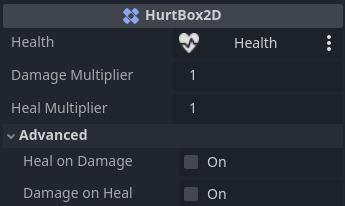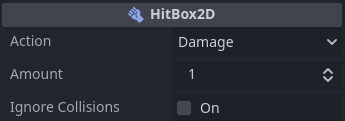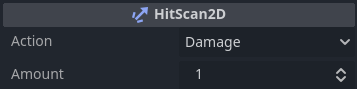Health component tracks an entity's health and emits signals for various health realted changes.
HurtBox2D and HurtBox3D components require a Collision Shape so it can be detected and is assigned a
Health component to apply damage and healing when hit.
HitBox2D and HitBox3D components require a Collision Shape to detect collisions with a
HurtBox2D or
HurtBox3D to apply DAMAGE or HEAL.
HitScan2D and HitScan3D components extend RayCast2D and RayCast3D to detect collisions with a
HurtBox2D or
HurtBox3D to apply DAMAGE or HEAL.
itch.io - godot-health-hitbox-hurtbox-hitscan
- Open the
AssetLibtab in the Godot Editor. - Search for
Health,HitBox, orHurtBoxin the search bar. - Click the download button next to the Health, HitBoxes, and HurtBoxes plugin.
- Once the installation is complete, go to
Project->Project Settings->Plugins. - Find the
Health, HitBoxes, and HurtBoxesplugin in the list and check the box to enable it.
- Add a
Healthnode to a Node that needs health (ie.CharacterBody2DorStaticBody3D) - Add a
HurtBox2Dnode with aCollisionShape2Dto the same Node. - Set the
HurtBox2Dcollision layer. HitBox2DorHitScan2D- Create a projectile or melee weapon with a
HitBox2Dand set the collision mask to the same layer as theHurtBox2Dcollision layer. This will automatically apply damage and healing. - Create a gun with a
HitScan2Dextending from the barrel and set the collision mask to the same layer as theHurtBox2Dcollision layer.fire()needs to be called on theHitScan2Dto apply damage and healing.
- Create a projectile or melee weapon with a
Submit issues to the Github Issues Page