-
Notifications
You must be signed in to change notification settings - Fork 8
Installation
Installation steps:
-
Adjust log settings accordingly (read 'Logging' section in ReadMe)
-
Run installer on the CENTRAL NODE and install to your Qlik Sense share location. This usually is the same place as the location of your
Appsfolder (example install path:\\myServer\qlikShare\TelemetryDashboard). -
Once installed, you will see 2 new tasks, 2 data connections and 1 new app in the QMC.
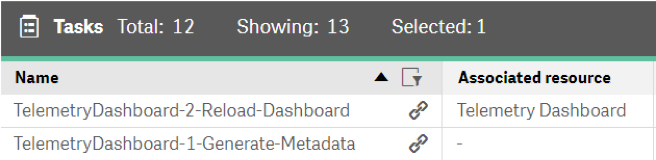
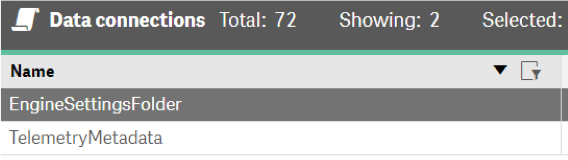
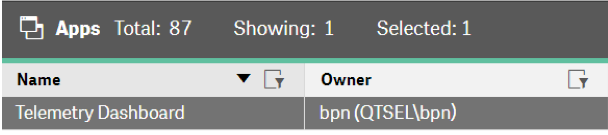
-
In the QMC Change the ownership of the application to yourself, or the user you want to open the app with.
-
Click on the 'Tasks' section in the QMC, click once on 'TelemetryDashboard-1-Generate-Metadata', then click 'Start' at the bottom. This task will run, and automatically reload the app upon completion. Note: if you try to edit this task it will fail to open, because it is an external task, created via API and the current releases of Qlik Sense Enterprise cannot visually handle these tasks. They will run, but cannot be directly edited.
-
Use the application from the hub!