-
Notifications
You must be signed in to change notification settings - Fork 2
Connection Lines
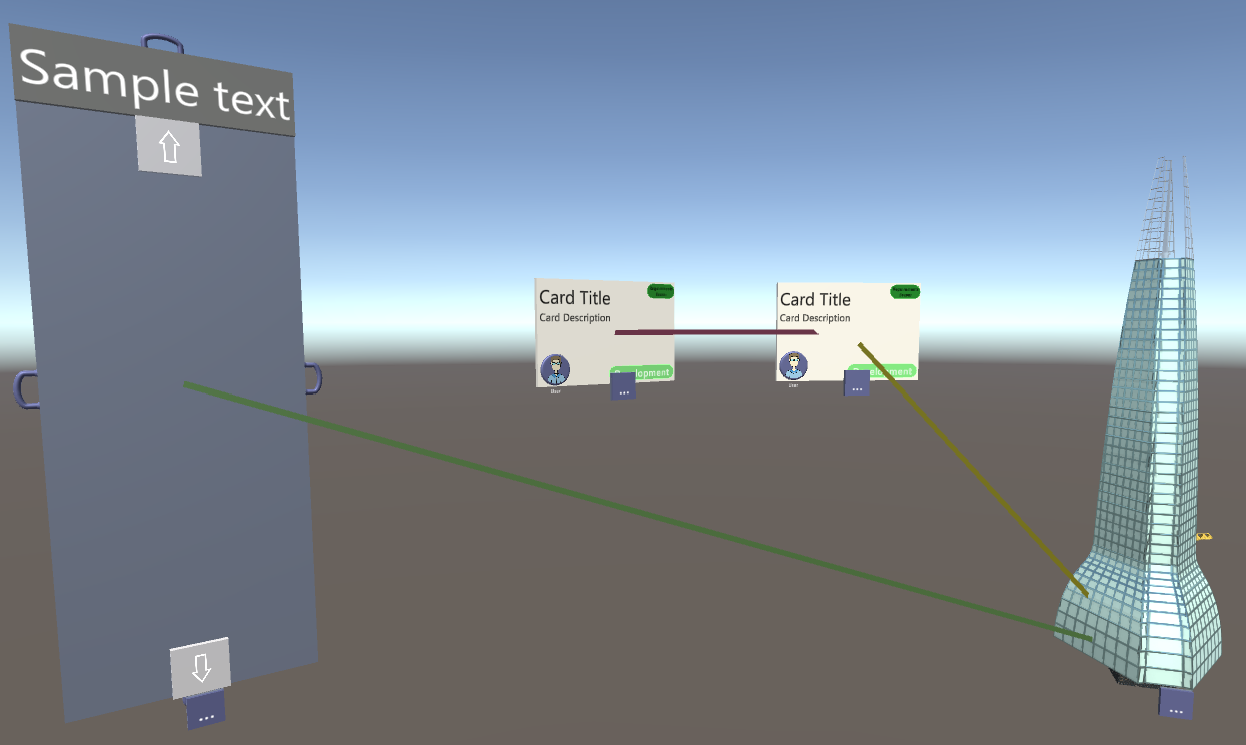
Connection Lines is a feature for the VIAProMa project by Julian Staab, Emilie Hastrup-Kiil and Miriam Kempter supervised by Ralf Klamma and Benedikt Hensen.
Description: A tool with which it is possible to connect 3D objects like issues and visualizations using lines. These are customisable in size or color and the feature is integrated into the ViaProMa project. The main purpose of this feature is the visualization of the dependencies and connections in project development applications.
How to use this feature: First you need to enter the Connection Lines menu by clicking the "Connection Lines" button in the Main Menu. To create a line, first press "Enter Line Draw" and then select two issues or visualizations. You can select one of 8 colors and one of two line widths for your line. The object selection can be changed by selecting other objects, thus overwriting the previous selection. Currently selected objects are marked in color. By pressing "Draw Line" the connection line is created. To delete, you can either use "Delete All Lines" to delete all lines or press "Enter Single Delete" to activate the delete mode, which works like creating lines.
Testscene: The project provides a test scene in order to explore the feature in a confined environment. The scene can be found in the Tests>ConnectionLines folder. Several visualizations and issues can be selected to either create or delete lines between them. To do this, follow the above given instructions. Alternatively, you can use the key F1 to enter the drawing mode and exit it with F2. Furthermore, F3 deletes all lines and F4 enters and exits the single delete mode. Do not close the connection line menu.
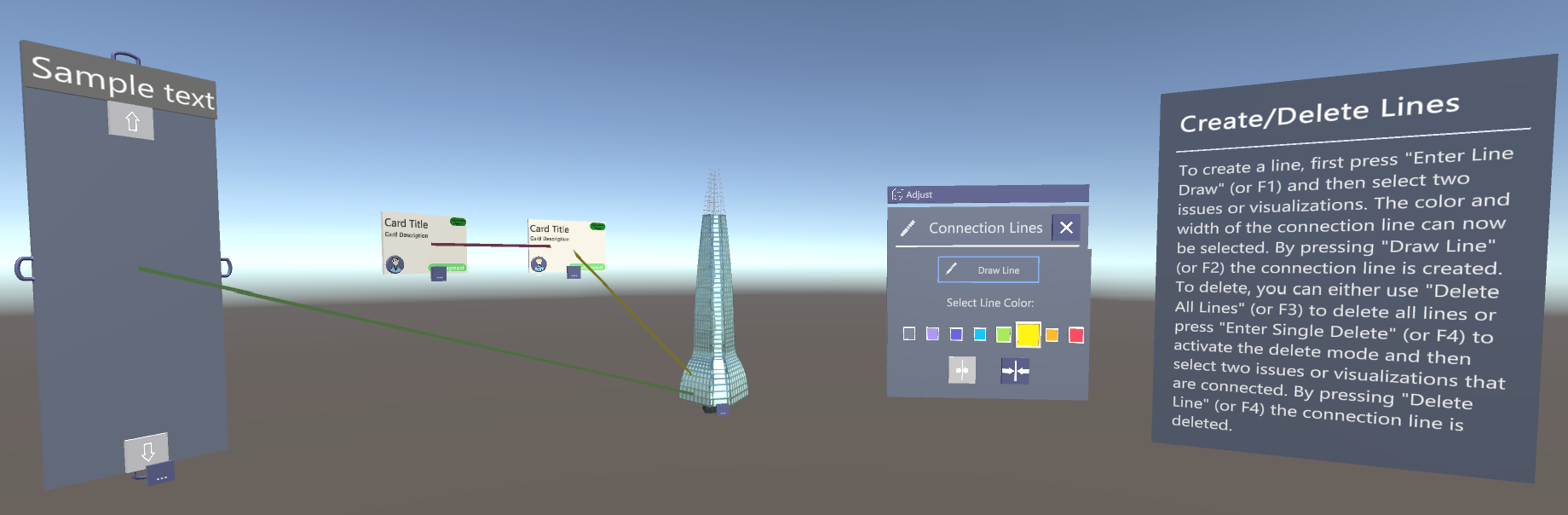
Overview:
- connectionlines_WindowAdjustment - This branch contains the current and latest version of the connection line feature and extends it with a functioning saving logic. In addition, the interface of the feature has been moved to a separate window that is movable via a bounding box and an adjust bar. These additions should be added to the master branch.
- connectionlines_sharinglogic - This branch contains the finalized version of the connection line feature from the Mixed Reality Lab 2019/2020. The primary drawing logic as well as the sharing of the lines is implemented.
-
User Manual
-
Code Documentation