-
Notifications
You must be signed in to change notification settings - Fork 2
Virtual Environments
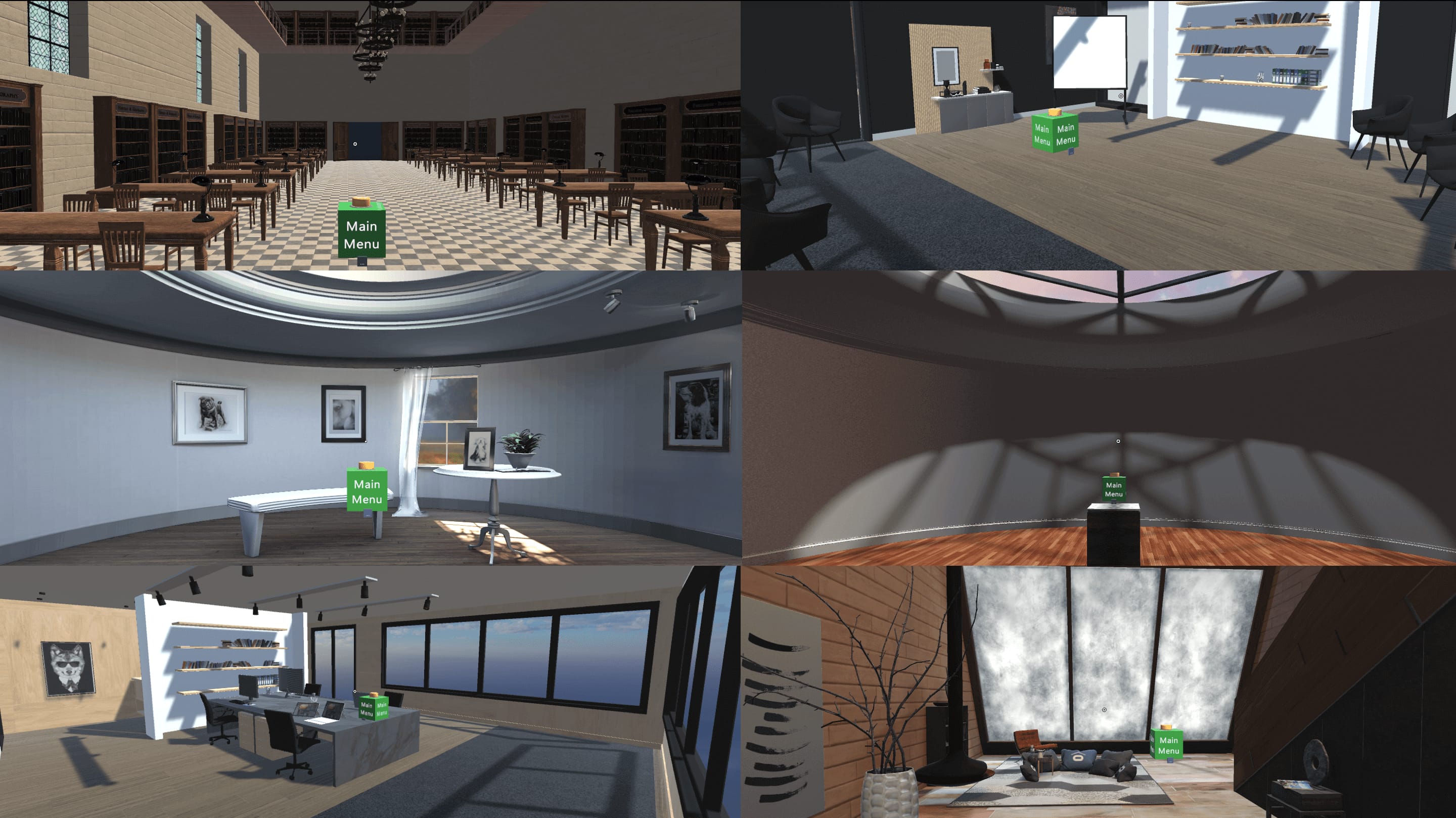
Virtual Environments is a feature for the VIAProMa project by Julian Staab and Emilie Hastrup-Kiil supervised by Ralf Klamma and Benedikt Hensen.
Description: A tool with which it is possible to change the environment when using VIAProMa in a VR setup (i.e. the HTC Vive). In particular, every environment changes the skybox that surrounds the user. Many of these environments also contain 3D objects to make them appear more realistic and give the user a feeling of three dimensionality. For example, these environments can be office spaces, an art gallery or a library.
How to use this feature: First you need to enter the Virtual Environments menu by clicking the "Advanced Settings" button in the Main Menu. You can then select either of the two environments that are previewed in the menu or press the button with the down-facing arrow to see more environments. This way you can scroll through all available Environments and select them by clicking on the preview image.
Overview:
- virtualEnvironments - This branch contains the current and latest version of the Virtual Environments Feature. It is scheduled to be merged into the master branch.
To find out how you can contribute to this feature, read the Adding Virtual Environments chapter.
-
User Manual
-
Code Documentation